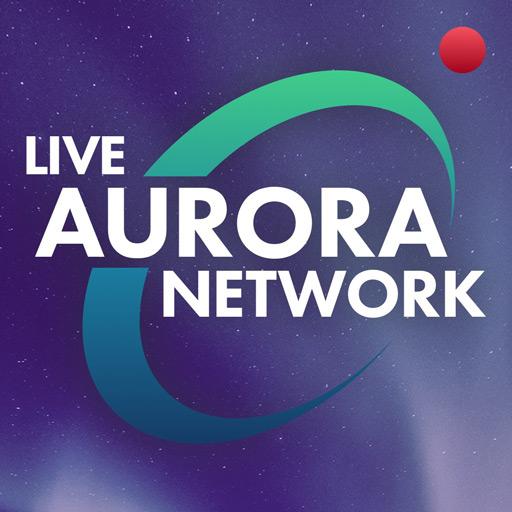このページには広告が含まれます

Northern Lights FREE (Aurora)
カスタマイズ | Lucent Visions
BlueStacksを使ってPCでプレイ - 5憶以上のユーザーが愛用している高機能Androidゲーミングプラットフォーム
Play Northern Lights FREE (Aurora) on PC
Can't find time to go see the Northern Lights? Now you can watch them on your phone! This limited, free version of Northern Lights live wallpaper creates a real-time simulation of the Northern Lights, also known as the Aurora Borealis. Stars twinkle slowly in the background while the lights dance, and the pattern never repeats.
This FREE VERSION includes one unique background. For additional backgrounds, download the FULL VERSION where you can select one of several different background locations to watch the lights from:
*A secluded lake
*A moonlit icescape
*A cozy cabin
NEW 2016 HOLIDAY FEATURE:
Now you can add some holiday spirit to your favorite live wallpaper with the latest upgrade for the Forest background! Decorate the trees with holiday lights to set the forest aglow with holiday cheer!
Quality Guarantee: If for any reason you experience an issue with the app, please email me for support.
**IMPORTANT** Live wallpapers will not show up with your other apps. To apply it, press and hold a place on your current background until a menu appears then select Wallpapers > Live Wallpapers, and select it from the list.
This FREE VERSION includes one unique background. For additional backgrounds, download the FULL VERSION where you can select one of several different background locations to watch the lights from:
*A secluded lake
*A moonlit icescape
*A cozy cabin
NEW 2016 HOLIDAY FEATURE:
Now you can add some holiday spirit to your favorite live wallpaper with the latest upgrade for the Forest background! Decorate the trees with holiday lights to set the forest aglow with holiday cheer!
Quality Guarantee: If for any reason you experience an issue with the app, please email me for support.
**IMPORTANT** Live wallpapers will not show up with your other apps. To apply it, press and hold a place on your current background until a menu appears then select Wallpapers > Live Wallpapers, and select it from the list.
Northern Lights FREE (Aurora)をPCでプレイ
-
BlueStacksをダウンロードしてPCにインストールします。
-
GoogleにサインインしてGoogle Play ストアにアクセスします。(こちらの操作は後で行っても問題ありません)
-
右上の検索バーにNorthern Lights FREE (Aurora)を入力して検索します。
-
クリックして検索結果からNorthern Lights FREE (Aurora)をインストールします。
-
Googleサインインを完了してNorthern Lights FREE (Aurora)をインストールします。※手順2を飛ばしていた場合
-
ホーム画面にてNorthern Lights FREE (Aurora)のアイコンをクリックしてアプリを起動します。