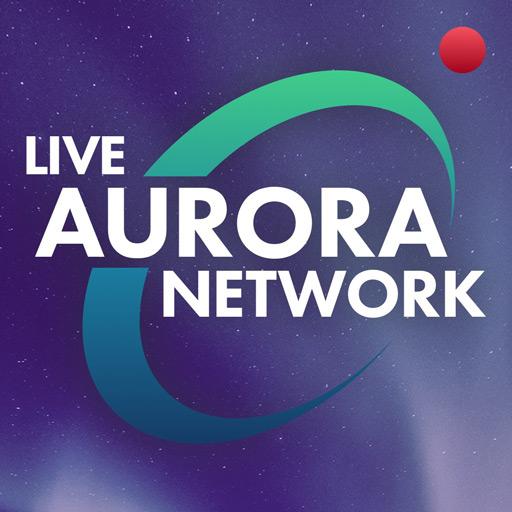Northern Lights FREE (Aurora)
Graj na PC z BlueStacks – Platforma gamingowa Android, która uzyskała zaufanie ponad 500 milionów graczy!
Strona zmodyfikowana w dniu: 24 grudnia 2016
Play Northern Lights FREE (Aurora) on PC
This FREE VERSION includes one unique background. For additional backgrounds, download the FULL VERSION where you can select one of several different background locations to watch the lights from:
*A secluded lake
*A moonlit icescape
*A cozy cabin
NEW 2016 HOLIDAY FEATURE:
Now you can add some holiday spirit to your favorite live wallpaper with the latest upgrade for the Forest background! Decorate the trees with holiday lights to set the forest aglow with holiday cheer!
Quality Guarantee: If for any reason you experience an issue with the app, please email me for support.
**IMPORTANT** Live wallpapers will not show up with your other apps. To apply it, press and hold a place on your current background until a menu appears then select Wallpapers > Live Wallpapers, and select it from the list.
Zagraj w Northern Lights FREE (Aurora) na PC. To takie proste.
-
Pobierz i zainstaluj BlueStacks na PC
-
Zakończ pomyślnie ustawienie Google, aby otrzymać dostęp do sklepu Play, albo zrób to później.
-
Wyszukaj Northern Lights FREE (Aurora) w pasku wyszukiwania w prawym górnym rogu.
-
Kliknij, aby zainstalować Northern Lights FREE (Aurora) z wyników wyszukiwania
-
Ukończ pomyślnie rejestrację Google (jeśli krok 2 został pominięty) aby zainstalować Northern Lights FREE (Aurora)
-
Klinij w ikonę Northern Lights FREE (Aurora) na ekranie startowym, aby zacząć grę