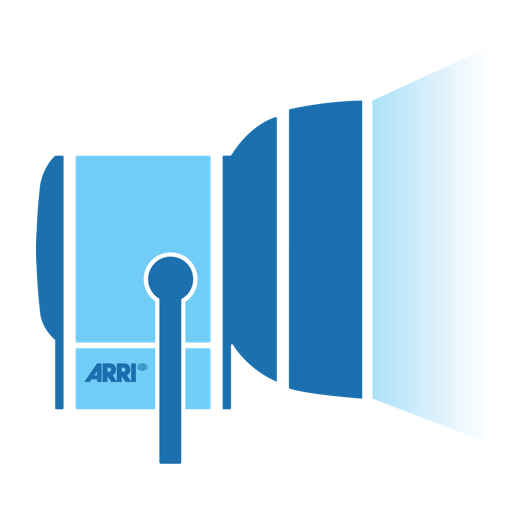تطبيق إنشاء الصور ثلاثية الأبعاد LucidPix
العب على الكمبيوتر الشخصي مع BlueStacks - نظام أندرويد للألعاب ، موثوق به من قبل أكثر من 500 مليون لاعب.
تم تعديل الصفحة في: 25 فبراير 2020
Play LucidPix 3D Photo Creator on PC
Capture 3D Pictures, add fun 3D Frames, make your regular photos 3D, and share your creations on social media or directly with friends. There’s no need for special glasses or a 3D screen and our advanced 3D Depth AI works on virtually any smartphone. Download LucidPix for free 📲 and give 3D photography a try today!
LucidPix Features:
• Take real 3D Photos and 3D Selfies 🤳 on any device
• Large collection of fun 3D Frames 🖼️to add to your photos, with more added weekly
• Enhance your 2D photos with AI-generated depth to create 3D Photos with just one tap
• Easily share your 3D creations on Facebook, Instagram & more
• Take Facebook 3D Photos on any device
• Simple to use, no special skills required to take great 3D Photos
• Create videos and GIFs 🎞️ of your 3D Photos and Frames to share anywhere
• Capture virtual reality content to be used with your favorite VR headset
• App under development, more features added weekly
العب تطبيق إنشاء الصور ثلاثية الأبعاد LucidPix على جهاز الكمبيوتر. من السهل البدء.
-
قم بتنزيل BlueStacks وتثبيته على جهاز الكمبيوتر الخاص بك
-
أكمل تسجيل الدخول إلى Google للوصول إلى متجر Play ، أو قم بذلك لاحقًا
-
ابحث عن تطبيق إنشاء الصور ثلاثية الأبعاد LucidPix في شريط البحث أعلى الزاوية اليمنى
-
انقر لتثبيت تطبيق إنشاء الصور ثلاثية الأبعاد LucidPix من نتائج البحث
-
أكمل تسجيل الدخول إلى Google (إذا تخطيت الخطوة 2) لتثبيت تطبيق إنشاء الصور ثلاثية الأبعاد LucidPix
-
انقر على أيقونة تطبيق إنشاء الصور ثلاثية الأبعاد LucidPix على الشاشة الرئيسية لبدء اللعب