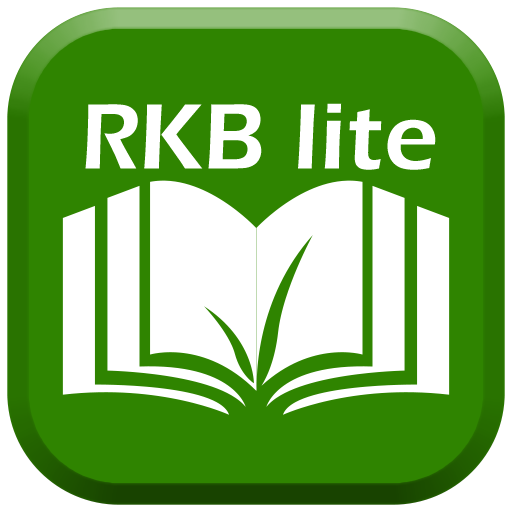Pacific Pests & Pathogens
Play on PC with BlueStacks – the Android Gaming Platform, trusted by 500M+ gamers.
Page Modified on: December 19, 2019
Play Pacific Pests & Pathogens on PC
This app gives extension staff and lead farmers all the information they need to treat the crop instantly. If there is no way of saving a crop, the steps should help to prevent the problem occurring in the future.
After choosing the crop of interest, a series of simple questions are asked narrowing down the choices until a match is possible by comparing thumbnail images. Each fact sheet is divided into sections on damage, biology and life cycle, and management.
Version 7 of the App gives the option to either view Full Fact Sheets, or Mini Fact Sheets which contain a summary of the information in the full fact sheets. Version 8 of the app contains 441 fact sheets.
We would like to thank ACIAR, the Australian Centre for International Agricultural Research for providing support in the development of the app under a sub-regional (Fiji, Samoa, Solomon Islands and Tonga) IPM project (HORT/2016/185). We thank Identic Pty Ltd., (http://www.lucidcentral.org) for its development of the mobile app.
Play Pacific Pests & Pathogens on PC. It’s easy to get started.
-
Download and install BlueStacks on your PC
-
Complete Google sign-in to access the Play Store, or do it later
-
Look for Pacific Pests & Pathogens in the search bar at the top right corner
-
Click to install Pacific Pests & Pathogens from the search results
-
Complete Google sign-in (if you skipped step 2) to install Pacific Pests & Pathogens
-
Click the Pacific Pests & Pathogens icon on the home screen to start playing