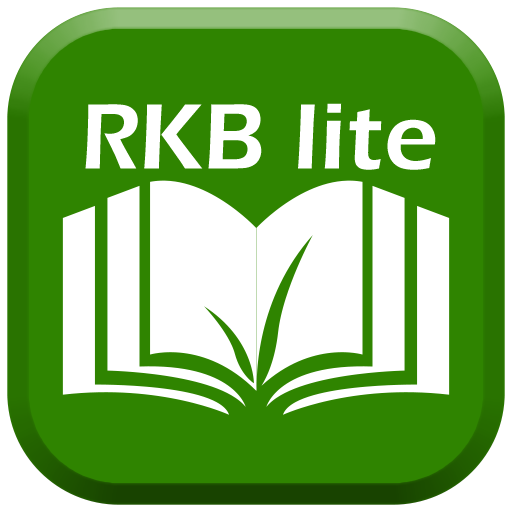Pacific Pests & Pathogens
Jogue no PC com BlueStacks - A Plataforma de Jogos Android, confiada por mais de 500 milhões de jogadores.
Página modificada em: 19 de dezembro de 2019
Play Pacific Pests & Pathogens on PC
This app gives extension staff and lead farmers all the information they need to treat the crop instantly. If there is no way of saving a crop, the steps should help to prevent the problem occurring in the future.
After choosing the crop of interest, a series of simple questions are asked narrowing down the choices until a match is possible by comparing thumbnail images. Each fact sheet is divided into sections on damage, biology and life cycle, and management.
Version 7 of the App gives the option to either view Full Fact Sheets, or Mini Fact Sheets which contain a summary of the information in the full fact sheets. Version 8 of the app contains 441 fact sheets.
We would like to thank ACIAR, the Australian Centre for International Agricultural Research for providing support in the development of the app under a sub-regional (Fiji, Samoa, Solomon Islands and Tonga) IPM project (HORT/2016/185). We thank Identic Pty Ltd., (http://www.lucidcentral.org) for its development of the mobile app.
Jogue Pacific Pests & Pathogens no PC. É fácil começar.
-
Baixe e instale o BlueStacks no seu PC
-
Conclua o login do Google para acessar a Play Store ou faça isso mais tarde
-
Procure por Pacific Pests & Pathogens na barra de pesquisa no canto superior direito
-
Clique para instalar Pacific Pests & Pathogens a partir dos resultados da pesquisa
-
Conclua o login do Google (caso você pulou a etapa 2) para instalar o Pacific Pests & Pathogens
-
Clique no ícone do Pacific Pests & Pathogens na tela inicial para começar a jogar