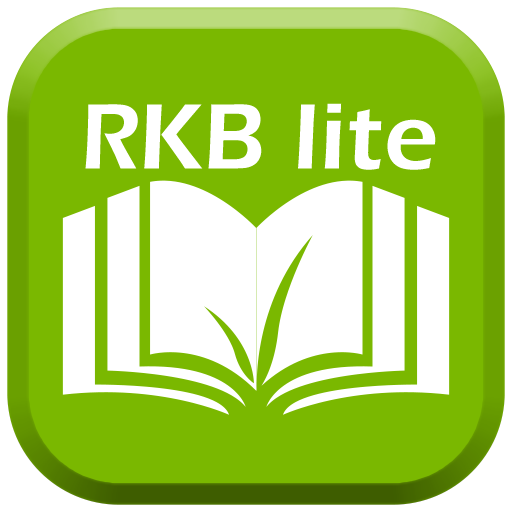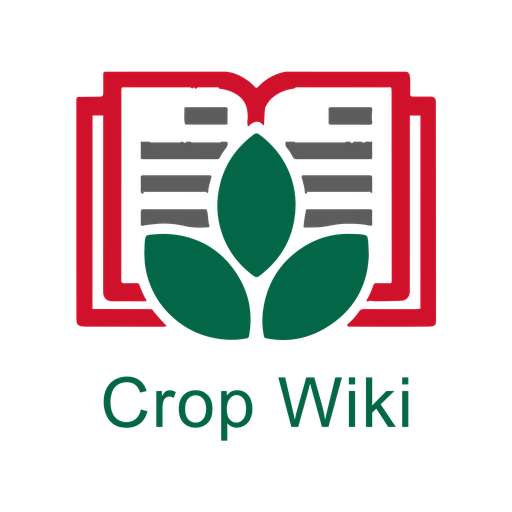Rice Doctor
Gioca su PC con BlueStacks: la piattaforma di gioco Android, considerata affidabile da oltre 500 milioni di giocatori.
Pagina modificata il: 18 gennaio 2017
Play Rice Doctor on PC
This product has been developed by an international team involving –
• International Rice Research Institute (IRRI)
• Lucid team at the University of Queensland, Australia
• Philippine Rice Research Institute (PhilRice), Philippines
• Research Institute for Rice, Indonesia
The Australian Centre for International Agricultural Research (ACIAR) has contributed funding for the research, development, and production of this product.
This interactive tool allows users to diagnose or at least make a short list of possible problems occurring in a rice crop. The key covers over 90 pests and diseases and other disorders. The combination of text descriptions and images helps users in the process of diagnosing their problems.
Fact sheets on each possible disorder provide brief descriptions of the signs and symptoms of specific problems, together with details of any available management options. A keyword search function enables users to directly access specific fact sheets. For further information on these disorders, users can link to full fact sheets on the IRRI Rice Knowledge Bank website.
This app is powered by Lucid Mobile.
Gioca Rice Doctor su PC. È facile iniziare.
-
Scarica e installa BlueStacks sul tuo PC
-
Completa l'accesso a Google per accedere al Play Store o eseguilo in un secondo momento
-
Cerca Rice Doctor nella barra di ricerca nell'angolo in alto a destra
-
Fai clic per installare Rice Doctor dai risultati della ricerca
-
Completa l'accesso a Google (se hai saltato il passaggio 2) per installare Rice Doctor
-
Fai clic sull'icona Rice Doctor nella schermata principale per iniziare a giocare