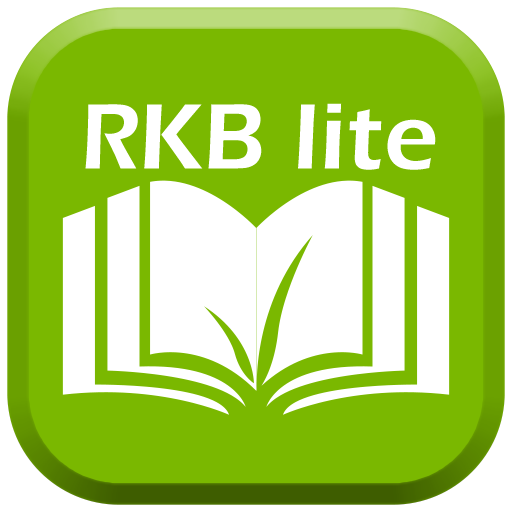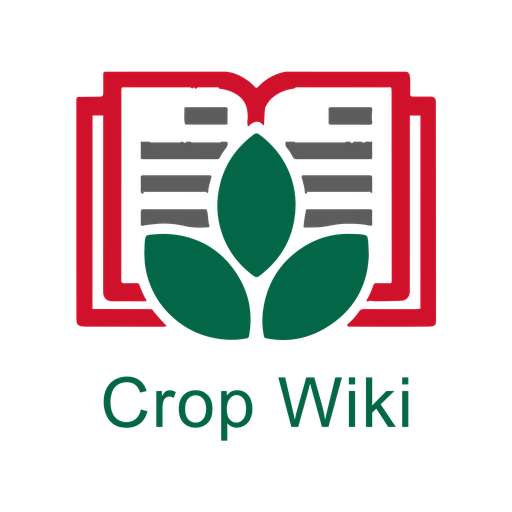Rice Doctor
Jogue no PC com BlueStacks - A Plataforma de Jogos Android, confiada por mais de 500 milhões de jogadores.
Página modificada em: 18 de janeiro de 2017
Play Rice Doctor on PC
This product has been developed by an international team involving –
• International Rice Research Institute (IRRI)
• Lucid team at the University of Queensland, Australia
• Philippine Rice Research Institute (PhilRice), Philippines
• Research Institute for Rice, Indonesia
The Australian Centre for International Agricultural Research (ACIAR) has contributed funding for the research, development, and production of this product.
This interactive tool allows users to diagnose or at least make a short list of possible problems occurring in a rice crop. The key covers over 90 pests and diseases and other disorders. The combination of text descriptions and images helps users in the process of diagnosing their problems.
Fact sheets on each possible disorder provide brief descriptions of the signs and symptoms of specific problems, together with details of any available management options. A keyword search function enables users to directly access specific fact sheets. For further information on these disorders, users can link to full fact sheets on the IRRI Rice Knowledge Bank website.
This app is powered by Lucid Mobile.
Jogue Rice Doctor no PC. É fácil começar.
-
Baixe e instale o BlueStacks no seu PC
-
Conclua o login do Google para acessar a Play Store ou faça isso mais tarde
-
Procure por Rice Doctor na barra de pesquisa no canto superior direito
-
Clique para instalar Rice Doctor a partir dos resultados da pesquisa
-
Conclua o login do Google (caso você pulou a etapa 2) para instalar o Rice Doctor
-
Clique no ícone do Rice Doctor na tela inicial para começar a jogar