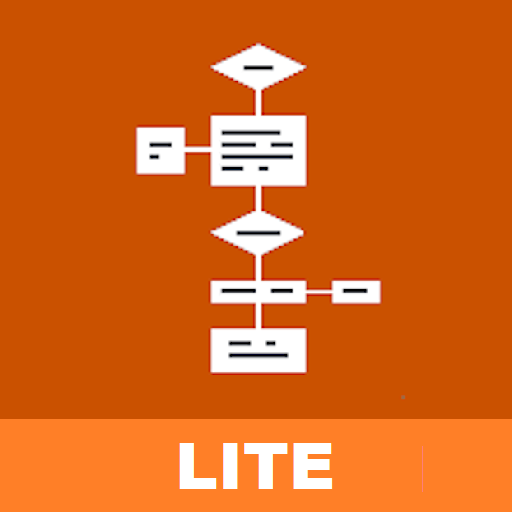Lucidchart - Flowchart, Diagram & Visio Viewer
Gioca su PC con BlueStacks: la piattaforma di gioco Android, considerata affidabile da oltre 500 milioni di giocatori.
Pagina modificata il: 26 giugno 2020
Play Lucidchart - Flowchart, Diagram & Visio Viewer on PC
More than 6 million people trust Lucidchart to make flowcharts, process flows, network diagrams, wireframes, and nearly any other diagram.
Using the app requires a Lucidchart account (you can sign up for free right in the app) and an internet connection. Your free account lets you create, edit, view, and export diagrams on your phone, tablet, or the web. It also gets you cloud syncing and backup of all your diagrams, and allows you to access your Lucidchart diagrams on your Android devices and every other browser, OS, and device. If you already have a Lucidchart account, just sign in and your documents will load automatically.
SIMPLE TO CREATE, VIEW, AND SHARE:
* Create new documents
* Edit existing documents created by teammates or on another device
* Import your Visio diagrams to keep your old work and collaborate with colleagues
* Import MS Visio 2003, 2007, 2010, 2013, and 2016 diagrams
* Supports VDX, VSD, VSDM, and VSDX formats (.vdx, .vsd, .vsdm, and .vsdx file extensions)
* Export diagrams as PDF to use natively in other apps
WORK IN THE CLOUD:
* Access Lucidchart on any device or operating system
* Work in real-time with an unlimited number of users
* Embed diagrams on the web app
* Integrate with Google Drive, Google Apps, Confluence, JIRA, SAML, or Jive
Terms of Service
https://www.lucidchart.com/pages/tos
Privacy Policy
https://www.lucidchart.com/pages/privacy
CONTACT US:
You can always reach us at support@lucidchart.com with feedback or questions (or you can tap "Send Feedback" in the app). Thanks for considering Lucidchart!
Gioca Lucidchart - Flowchart, Diagram & Visio Viewer su PC. È facile iniziare.
-
Scarica e installa BlueStacks sul tuo PC
-
Completa l'accesso a Google per accedere al Play Store o eseguilo in un secondo momento
-
Cerca Lucidchart - Flowchart, Diagram & Visio Viewer nella barra di ricerca nell'angolo in alto a destra
-
Fai clic per installare Lucidchart - Flowchart, Diagram & Visio Viewer dai risultati della ricerca
-
Completa l'accesso a Google (se hai saltato il passaggio 2) per installare Lucidchart - Flowchart, Diagram & Visio Viewer
-
Fai clic sull'icona Lucidchart - Flowchart, Diagram & Visio Viewer nella schermata principale per iniziare a giocare