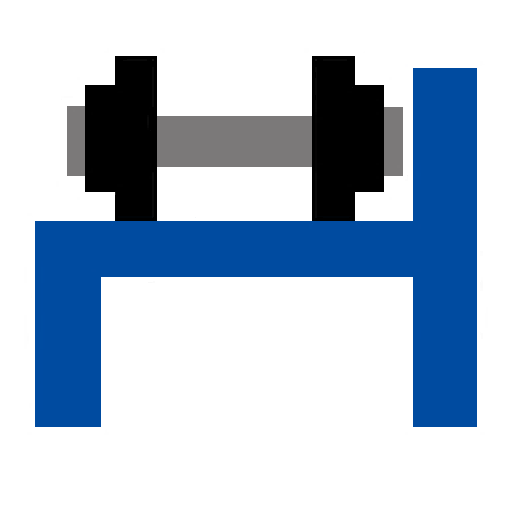Rest Timer
Play on PC with BlueStacks – the Android Gaming Platform, trusted by 500M+ gamers.
Page Modified on: May 9, 2015
Play Rest Timer on PC
You can adjust the number of sets and rests, set a custom interval time and adjust the timer while it is running to give yourself extra time.
Features include background notifications and optional notifications. The app will let you know when it is time to begin your next set.
Rest Timer is perfect as gym rest timer and gives you a simple way to time your rests, reps and sets for your fitness and training routine.
Play Rest Timer on PC. It’s easy to get started.
-
Download and install BlueStacks on your PC
-
Complete Google sign-in to access the Play Store, or do it later
-
Look for Rest Timer in the search bar at the top right corner
-
Click to install Rest Timer from the search results
-
Complete Google sign-in (if you skipped step 2) to install Rest Timer
-
Click the Rest Timer icon on the home screen to start playing