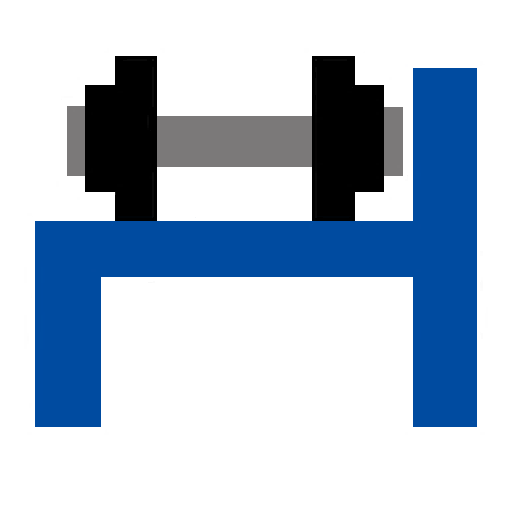Rest Timer
Mainkan di PC dengan BlueStacks – platform Game-Game Android, dipercaya oleh lebih dari 500 juta gamer.
Halaman Dimodifikasi Aktif: 9 Mei 2015
Play Rest Timer on PC
You can adjust the number of sets and rests, set a custom interval time and adjust the timer while it is running to give yourself extra time.
Features include background notifications and optional notifications. The app will let you know when it is time to begin your next set.
Rest Timer is perfect as gym rest timer and gives you a simple way to time your rests, reps and sets for your fitness and training routine.
Mainkan Rest Timer di PC Mudah saja memulainya.
-
Unduh dan pasang BlueStacks di PC kamu
-
Selesaikan proses masuk Google untuk mengakses Playstore atau lakukan nanti
-
Cari Rest Timer di bilah pencarian di pojok kanan atas
-
Klik untuk menginstal Rest Timer dari hasil pencarian
-
Selesaikan proses masuk Google (jika kamu melewati langkah 2) untuk menginstal Rest Timer
-
Klik ikon Rest Timer di layar home untuk membuka gamenya