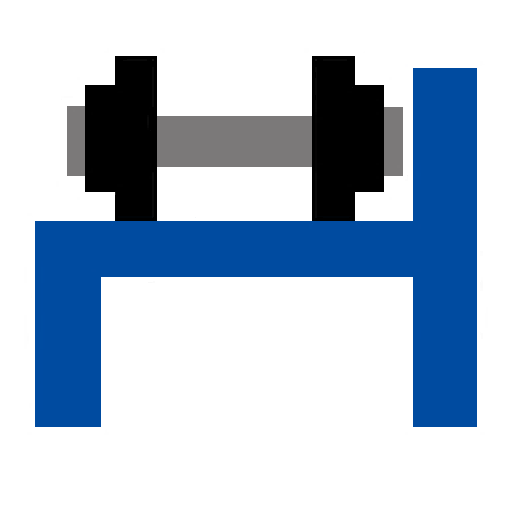Rest Timer
Jogue no PC com BlueStacks - A Plataforma de Jogos Android, confiada por mais de 500 milhões de jogadores.
Página modificada em: 9 de maio de 2015
Play Rest Timer on PC
You can adjust the number of sets and rests, set a custom interval time and adjust the timer while it is running to give yourself extra time.
Features include background notifications and optional notifications. The app will let you know when it is time to begin your next set.
Rest Timer is perfect as gym rest timer and gives you a simple way to time your rests, reps and sets for your fitness and training routine.
Jogue Rest Timer no PC. É fácil começar.
-
Baixe e instale o BlueStacks no seu PC
-
Conclua o login do Google para acessar a Play Store ou faça isso mais tarde
-
Procure por Rest Timer na barra de pesquisa no canto superior direito
-
Clique para instalar Rest Timer a partir dos resultados da pesquisa
-
Conclua o login do Google (caso você pulou a etapa 2) para instalar o Rest Timer
-
Clique no ícone do Rest Timer na tela inicial para começar a jogar