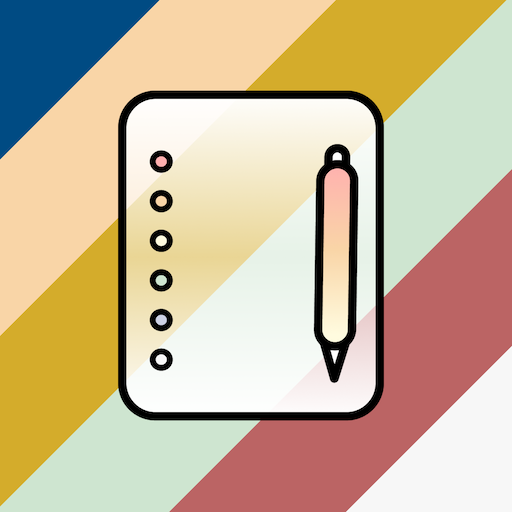Notepad - With Lock, Backup, Colorful Themes, 2020
Gioca su PC con BlueStacks: la piattaforma di gioco Android, considerata affidabile da oltre 500 milioni di giocatori.
Pagina modificata il: 21 apr 2021
Play Notepad - With Lock, Backup, Colorful Themes, 2020 on PC
Notepad comes with a comprehensive list of features:
✅ In built app lock: Pattern, pin and password
✅ Save the notes as text/PDF
✅ Back up and restore of the notes
✅ Colourful themes
✅ Auto night mode
✅ Text to speech
✅ Auto lock when the app is minimised
✅ Simple and easy to use interface
Used by tens of thousands of users.
Try it today! 📚
Write to us on feedback@lucidnap.in
Thank you :)
Gioca Notepad - With Lock, Backup, Colorful Themes, 2020 su PC. È facile iniziare.
-
Scarica e installa BlueStacks sul tuo PC
-
Completa l'accesso a Google per accedere al Play Store o eseguilo in un secondo momento
-
Cerca Notepad - With Lock, Backup, Colorful Themes, 2020 nella barra di ricerca nell'angolo in alto a destra
-
Fai clic per installare Notepad - With Lock, Backup, Colorful Themes, 2020 dai risultati della ricerca
-
Completa l'accesso a Google (se hai saltato il passaggio 2) per installare Notepad - With Lock, Backup, Colorful Themes, 2020
-
Fai clic sull'icona Notepad - With Lock, Backup, Colorful Themes, 2020 nella schermata principale per iniziare a giocare