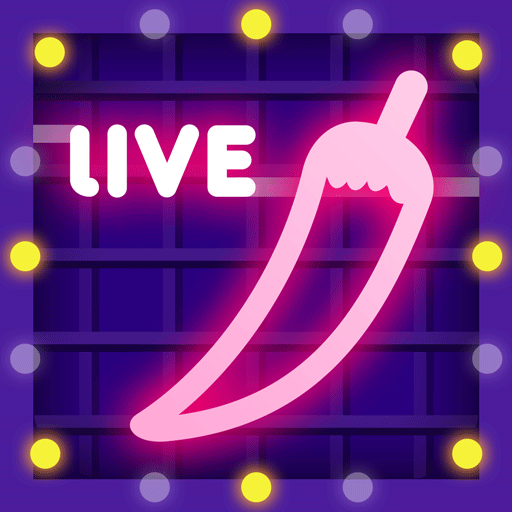Lucky Live💓有聲音~有畫面~插上耳機自己看
Spiele auf dem PC mit BlueStacks - der Android-Gaming-Plattform, der über 500 Millionen Spieler vertrauen.
Seite geändert am: 9. Januar 2020
Play Lucky Live—Let's video live💋So hot on PC
Tender model babes, pure school girls,online video interactive live, you want it all here!
💡 hot dance live broadcast, beautiful live broadcast, talent live broadcast, outdoor live broadcast, game live broadcast,stunning video... More beautiful and fun live content, all in Lucky live! Live interactive, video chat, voice chat, download now, and open a wonderful nightlife together. 💡
[Latest News]
◉ Online party ◉ You want it all here!
◉ Live interactive ◉ You can post live video messages, come and give your favorite live likes!
[Function introduction]
👉sincerely friends
Let your favorite Ta no longer be out of reach, interactive connection, private letter chat, Yan value cute sister / temperament male to help you drive away loneliness;
👉Beautiful woman
The talented goddess spoils the cute, sings and dances, the hot dancers accompany you High, and the beautiful people are so interesting;
👉 nearby video
with a distance of 0.1 kilometers from you;
👉 sweet seiyuu
refresh the perception of the sound, help you to empty your ears at any time;
[Healthy and fresh content, eliminate pornography]
◇24-hour professional content team checks
◇18 ban erotic sex content all say No!
💡More surprises and sweets at Lucky live, come and play with us! 💡
Spiele Lucky Live💓有聲音~有畫面~插上耳機自己看 auf dem PC. Der Einstieg ist einfach.
-
Lade BlueStacks herunter und installiere es auf deinem PC
-
Schließe die Google-Anmeldung ab, um auf den Play Store zuzugreifen, oder mache es später
-
Suche in der Suchleiste oben rechts nach Lucky Live💓有聲音~有畫面~插上耳機自己看
-
Klicke hier, um Lucky Live💓有聲音~有畫面~插上耳機自己看 aus den Suchergebnissen zu installieren
-
Schließe die Google-Anmeldung ab (wenn du Schritt 2 übersprungen hast), um Lucky Live💓有聲音~有畫面~插上耳機自己看 zu installieren.
-
Klicke auf dem Startbildschirm auf das Lucky Live💓有聲音~有畫面~插上耳機自己看 Symbol, um mit dem Spielen zu beginnen