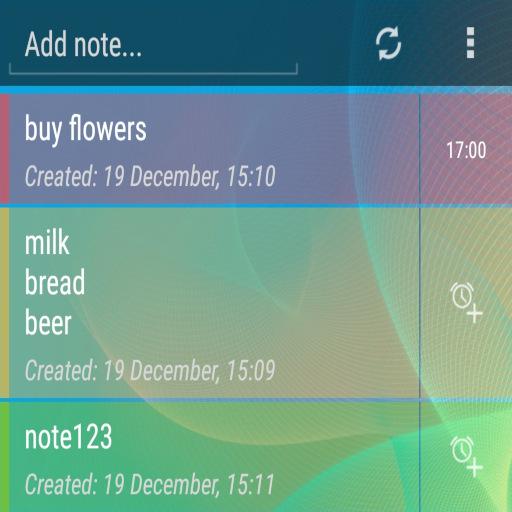NoteToDo. Notes. To do list
العب على الكمبيوتر الشخصي مع BlueStacks - نظام أندرويد للألعاب ، موثوق به من قبل أكثر من 500 مليون لاعب.
تم تعديل الصفحة في: 20 يناير 2020
Play NoteToDo. Notes. To do list on PC
It is the best "to do list" or memo. You can use it like notepad or notebook.
You need to add NoteToDo to home screen like a sticker.
Widget has ability to export notes to Evernote, ColorNote, OneNote or to any other notes application. Also you can share notes to any social network or to messenger.
Widgets are not apps. If you can't find them - please go to widgets tab (or menu) and drag and drop it to home screen.
PLEASE MAKE A BACKUP COPY OF YOUR NOTES BEFORE UPDATING from v.0.8.4.4 Beta!
IF YOU WANT MORE LANGUAGES AND CAN HELP WITH TRANSLATION - PLEASE COMMUNICATE WITH ME BY EMAIL. I WILL GIVE YOU FOREVER FREE WIDGET.
العب NoteToDo. Notes. To do list على جهاز الكمبيوتر. من السهل البدء.
-
قم بتنزيل BlueStacks وتثبيته على جهاز الكمبيوتر الخاص بك
-
أكمل تسجيل الدخول إلى Google للوصول إلى متجر Play ، أو قم بذلك لاحقًا
-
ابحث عن NoteToDo. Notes. To do list في شريط البحث أعلى الزاوية اليمنى
-
انقر لتثبيت NoteToDo. Notes. To do list من نتائج البحث
-
أكمل تسجيل الدخول إلى Google (إذا تخطيت الخطوة 2) لتثبيت NoteToDo. Notes. To do list
-
انقر على أيقونة NoteToDo. Notes. To do list على الشاشة الرئيسية لبدء اللعب