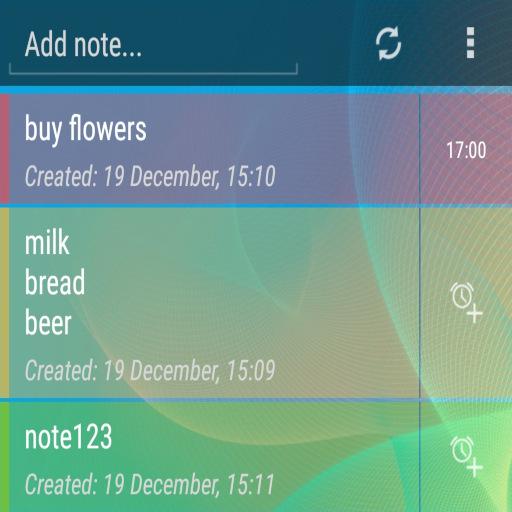NoteToDo. Notizen.
Spiele auf dem PC mit BlueStacks - der Android-Gaming-Plattform, der über 500 Millionen Spieler vertrauen.
Seite geändert am: 20. Januar 2020
Play NoteToDo. Notes. To do list on PC
It is the best "to do list" or memo. You can use it like notepad or notebook.
You need to add NoteToDo to home screen like a sticker.
Widget has ability to export notes to Evernote, ColorNote, OneNote or to any other notes application. Also you can share notes to any social network or to messenger.
Widgets are not apps. If you can't find them - please go to widgets tab (or menu) and drag and drop it to home screen.
PLEASE MAKE A BACKUP COPY OF YOUR NOTES BEFORE UPDATING from v.0.8.4.4 Beta!
IF YOU WANT MORE LANGUAGES AND CAN HELP WITH TRANSLATION - PLEASE COMMUNICATE WITH ME BY EMAIL. I WILL GIVE YOU FOREVER FREE WIDGET.
Spiele NoteToDo. Notizen. auf dem PC. Der Einstieg ist einfach.
-
Lade BlueStacks herunter und installiere es auf deinem PC
-
Schließe die Google-Anmeldung ab, um auf den Play Store zuzugreifen, oder mache es später
-
Suche in der Suchleiste oben rechts nach NoteToDo. Notizen.
-
Klicke hier, um NoteToDo. Notizen. aus den Suchergebnissen zu installieren
-
Schließe die Google-Anmeldung ab (wenn du Schritt 2 übersprungen hast), um NoteToDo. Notizen. zu installieren.
-
Klicke auf dem Startbildschirm auf das NoteToDo. Notizen. Symbol, um mit dem Spielen zu beginnen