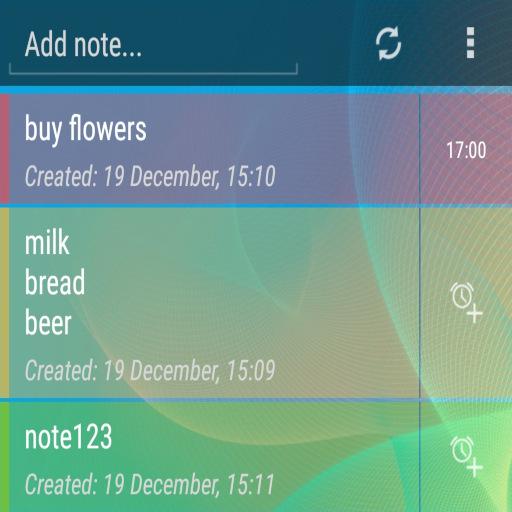このページには広告が含まれます

NoteToDo. Notes. To do list
仕事効率化 | Prilaga.com
BlueStacksを使ってPCでプレイ - 5憶以上のユーザーが愛用している高機能Androidゲーミングプラットフォーム
Play NoteToDo. Notes. To do list on PC
With the NoteToDo widget you can quickly write a note, make to-do list, sort your notes by topic, saving data. Widget is simple and does not load the system. It has checklist and shopping list.
It is the best "to do list" or memo. You can use it like notepad or notebook.
You need to add NoteToDo to home screen like a sticker.
Widget has ability to export notes to Evernote, ColorNote, OneNote or to any other notes application. Also you can share notes to any social network or to messenger.
Widgets are not apps. If you can't find them - please go to widgets tab (or menu) and drag and drop it to home screen.
PLEASE MAKE A BACKUP COPY OF YOUR NOTES BEFORE UPDATING from v.0.8.4.4 Beta!
IF YOU WANT MORE LANGUAGES AND CAN HELP WITH TRANSLATION - PLEASE COMMUNICATE WITH ME BY EMAIL. I WILL GIVE YOU FOREVER FREE WIDGET.
It is the best "to do list" or memo. You can use it like notepad or notebook.
You need to add NoteToDo to home screen like a sticker.
Widget has ability to export notes to Evernote, ColorNote, OneNote or to any other notes application. Also you can share notes to any social network or to messenger.
Widgets are not apps. If you can't find them - please go to widgets tab (or menu) and drag and drop it to home screen.
PLEASE MAKE A BACKUP COPY OF YOUR NOTES BEFORE UPDATING from v.0.8.4.4 Beta!
IF YOU WANT MORE LANGUAGES AND CAN HELP WITH TRANSLATION - PLEASE COMMUNICATE WITH ME BY EMAIL. I WILL GIVE YOU FOREVER FREE WIDGET.
NoteToDo. Notes. To do listをPCでプレイ
-
BlueStacksをダウンロードしてPCにインストールします。
-
GoogleにサインインしてGoogle Play ストアにアクセスします。(こちらの操作は後で行っても問題ありません)
-
右上の検索バーにNoteToDo. Notes. To do listを入力して検索します。
-
クリックして検索結果からNoteToDo. Notes. To do listをインストールします。
-
Googleサインインを完了してNoteToDo. Notes. To do listをインストールします。※手順2を飛ばしていた場合
-
ホーム画面にてNoteToDo. Notes. To do listのアイコンをクリックしてアプリを起動します。