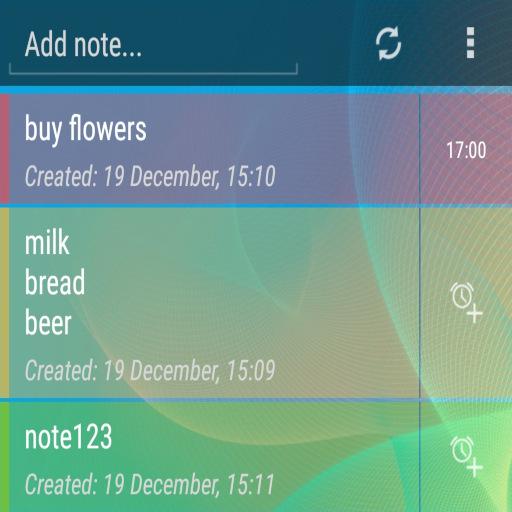NoteToDo. Notes. To do list
생산성 | Prilaga.com
5억명 이상의 게이머가 신뢰하는 안드로이드 게임 플랫폼 BlueStacks으로 PC에서 플레이하세요.
Play NoteToDo. Notes. To do list on PC
With the NoteToDo widget you can quickly write a note, make to-do list, sort your notes by topic, saving data. Widget is simple and does not load the system. It has checklist and shopping list.
It is the best "to do list" or memo. You can use it like notepad or notebook.
You need to add NoteToDo to home screen like a sticker.
Widget has ability to export notes to Evernote, ColorNote, OneNote or to any other notes application. Also you can share notes to any social network or to messenger.
Widgets are not apps. If you can't find them - please go to widgets tab (or menu) and drag and drop it to home screen.
PLEASE MAKE A BACKUP COPY OF YOUR NOTES BEFORE UPDATING from v.0.8.4.4 Beta!
IF YOU WANT MORE LANGUAGES AND CAN HELP WITH TRANSLATION - PLEASE COMMUNICATE WITH ME BY EMAIL. I WILL GIVE YOU FOREVER FREE WIDGET.
It is the best "to do list" or memo. You can use it like notepad or notebook.
You need to add NoteToDo to home screen like a sticker.
Widget has ability to export notes to Evernote, ColorNote, OneNote or to any other notes application. Also you can share notes to any social network or to messenger.
Widgets are not apps. If you can't find them - please go to widgets tab (or menu) and drag and drop it to home screen.
PLEASE MAKE A BACKUP COPY OF YOUR NOTES BEFORE UPDATING from v.0.8.4.4 Beta!
IF YOU WANT MORE LANGUAGES AND CAN HELP WITH TRANSLATION - PLEASE COMMUNICATE WITH ME BY EMAIL. I WILL GIVE YOU FOREVER FREE WIDGET.
PC에서 NoteToDo. Notes. To do list 플레이해보세요.
-
BlueStacks 다운로드하고 설치
-
Google Play 스토어에 로그인 하기(나중에 진행가능)
-
오른쪽 상단 코너에 NoteToDo. Notes. To do list 검색
-
검색 결과 중 NoteToDo. Notes. To do list 선택하여 설치
-
구글 로그인 진행(만약 2단계를 지나갔을 경우) 후 NoteToDo. Notes. To do list 설치
-
메인 홈화면에서 NoteToDo. Notes. To do list 선택하여 실행