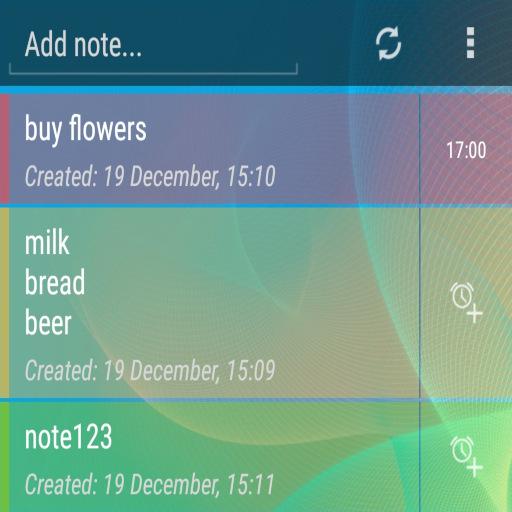NoteToDo. Notes. To do list
Chơi trên PC với BlueStacks - Nền tảng chơi game Android, được hơn 500 triệu game thủ tin tưởng.
Trang đã được sửa đổi vào: 20 tháng 1, 2020
Play NoteToDo. Notes. To do list on PC
It is the best "to do list" or memo. You can use it like notepad or notebook.
You need to add NoteToDo to home screen like a sticker.
Widget has ability to export notes to Evernote, ColorNote, OneNote or to any other notes application. Also you can share notes to any social network or to messenger.
Widgets are not apps. If you can't find them - please go to widgets tab (or menu) and drag and drop it to home screen.
PLEASE MAKE A BACKUP COPY OF YOUR NOTES BEFORE UPDATING from v.0.8.4.4 Beta!
IF YOU WANT MORE LANGUAGES AND CAN HELP WITH TRANSLATION - PLEASE COMMUNICATE WITH ME BY EMAIL. I WILL GIVE YOU FOREVER FREE WIDGET.
Chơi NoteToDo. Notes. To do list trên PC. Rất dễ để bắt đầu
-
Tải và cài đặt BlueStacks trên máy của bạn
-
Hoàn tất đăng nhập vào Google để đến PlayStore, hoặc thực hiện sau
-
Tìm NoteToDo. Notes. To do list trên thanh tìm kiếm ở góc phải màn hình
-
Nhấn vào để cài đặt NoteToDo. Notes. To do list trong danh sách kết quả tìm kiếm
-
Hoàn tất đăng nhập Google (nếu bạn chưa làm bước 2) để cài đặt NoteToDo. Notes. To do list
-
Nhấn vào icon NoteToDo. Notes. To do list tại màn hình chính để bắt đầu chơi