
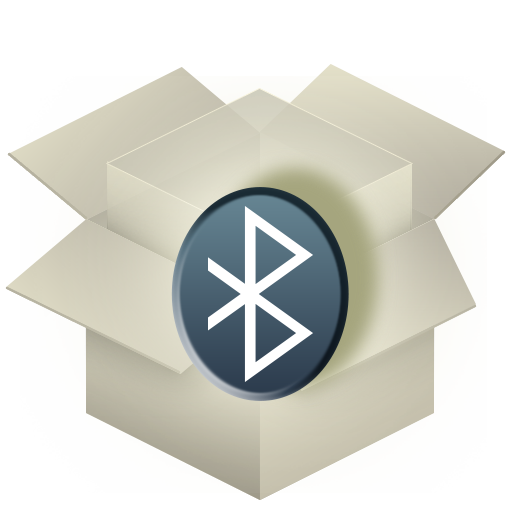
Share / Kirim Aplikasi
Mainkan di PC dengan BlueStacks – platform Game-Game Android, dipercaya oleh lebih dari 500 juta gamer.
Halaman Dimodifikasi Aktif: 20 Oktober 2019
Play Apk Share Bluetooth - Send/Backup/Uninstall/Manage on PC
Apk Sharer - Send Apk/Link
Using this app you can send apk or play store link easily by :
⚡ Bluetooth
⚡ NFC and etc.
It also gives you information about app sizes for transfer.
Easy Uninstaller - Multiple Quick Uninstaller
App will help you to find last installed, more size applications and Uninstall it easily in one click. You can also manage system apps, but without root permissions it's not possible uninstall it.
App Backup - Easiest backup tool
Bulk Apk Backup to SD card. FREE UP your device storage! Faster & Smaller.
Features
✓ Multiple Apk Share - Transfer apps over bluetooth, email ,Facebook, Whatsapp etc.
✓ Multiple App Uninstall - Easy Uninstall multiple app faster in one click. Fast apk uninstaller.
✓ Multiple App Backup - Save multiple apk to SD card in one click.
✓ Copy multiple app Link to Clipboard
✓ Auto Apk Refresher - Refreshes App list on new install or uninstall
✓ Quick Sort - Sort by Name, Install Date, Size
✓ View App on Play Store
✓ Launch Selected Application
✓ Show System Applications
✓ Sweet & Usable interface
✓ Quick Search - Search your application easily by name
✓ Simple Animations
✓ App Informer - Shows selected and all application count and size based on your search filter
✓ Used Permissions - Shows used permissions by app
✓ FREE
Notice:
» You can not uninstall system application if root permissions does not exists.
» If you are not seeing app on list, try to use Show System Apps option.
► Required permissions
→ WRITE_EXTERNAL_STORAGE: For Backup Apk to SD card
► Facebook- follow us
→ https://www.facebook.com/apksender
We are trying do best for you!
FAQ
💬Why I not see some apk on list?
💡For system app you check the menu "Show System Apps"
💬Can I Share Apk to non Android devices?
💡Yes, if non android devices have bluetooth, email and etc. then you can send , but you can not run apk on non android device
💬Do both people need the app?
💡No , only sender need this app
💬How I can backup all app to SD card?
💡From menu choose "Select All" and then click "Backup"
💬How I can find more sized applications ?
💡Use Sort By Size. You can change sort direction in twice click.
💬How I can find recent installed applications?
💡Use Sort by Date.
💬How uninstall system app?
💡Using this apk uninstaller you can delete only downloaded applications. System app can not be uninstalled. But if you have root permission, then you can delete apk easily using uninstall button.
Mainkan Share / Kirim Aplikasi di PC Mudah saja memulainya.
-
Unduh dan pasang BlueStacks di PC kamu
-
Selesaikan proses masuk Google untuk mengakses Playstore atau lakukan nanti
-
Cari Share / Kirim Aplikasi di bilah pencarian di pojok kanan atas
-
Klik untuk menginstal Share / Kirim Aplikasi dari hasil pencarian
-
Selesaikan proses masuk Google (jika kamu melewati langkah 2) untuk menginstal Share / Kirim Aplikasi
-
Klik ikon Share / Kirim Aplikasi di layar home untuk membuka gamenya



