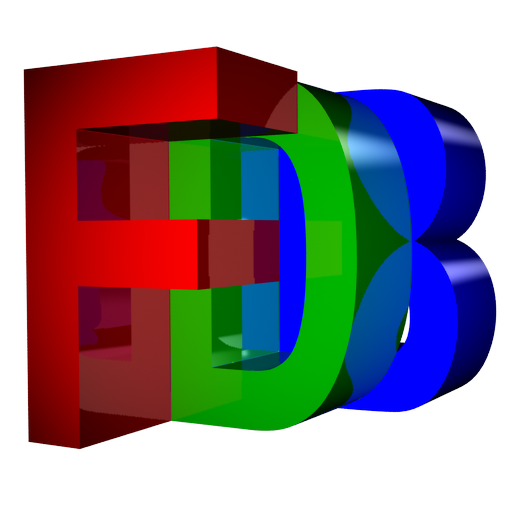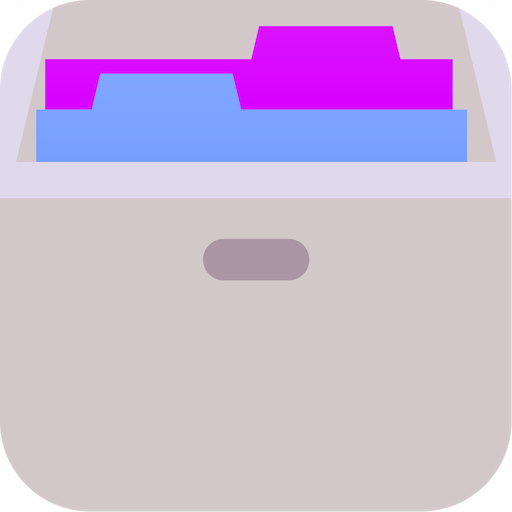Memento PRO License Key
Play on PC with BlueStacks – the Android Gaming Platform, trusted by 500M+ gamers.
Page Modified on: November 25, 2013
Play Memento PRO License Key on PC
Requires Memento Database be installed separately.
Install this PRO key and then exit and restart the Memento Database.
ATTENTION!!! You do not need to enter an activation key. Your copy of Memento automatically updates on the PRO version. As well this PRO key doesn't provide additional storage space in Memento Cloud.
PRO version features:
* No advertising;
* Unlimited number of libraries that can be synchronized with Google Sheets;
* Unlimited number of protected libraries.
* Unlimited number of graphs.
* One entry field may contain multiple number of objects (images, files, contacts, coordinates, etc.).
* All database-related files (images) are backed up.
===================================
Memento Database is a highly flexible and customizable personal database management tool.
Main features
* Storing entries with custom fields;
* Sorting, grouping and filtering entries by any fields;
* Memento can display your data in form of a list, table, on a map, and even in a calendar;
* Synchronization with Google Sheets;
* 19 types of fields: – text, integer, boolean, date/time, rating, currency, image, signature, file, audio, contact, calculation, Google Maps coordinate and others;
* Many-to-many relationship between entries;
* Importing and exporting CSV-files / Excel;
* Password protection (encrypt entries using AES-128);
* Charts: Pie, Line, Bar, Columns, Area, Scatter, Stepped Area;
* Mass calculations (aggregation): sum, maximum, minimum, average;
* Reminders;
* Backing up and restoring data;
* Sending entries via SMS, e-mail, and other available services;
* Barcode scanner, creating entries with data and images retrieved from Amazon;
* Search entries in database by barcode.
* Any entry in Memento can be published and made available to your friends or worldwide;
* Online catalog of library templates. Over 3000 templates available;
* You can keeping track of everything.
Play Memento PRO License Key on PC. It’s easy to get started.
-
Download and install BlueStacks on your PC
-
Complete Google sign-in to access the Play Store, or do it later
-
Look for Memento PRO License Key in the search bar at the top right corner
-
Click to install Memento PRO License Key from the search results
-
Complete Google sign-in (if you skipped step 2) to install Memento PRO License Key
-
Click the Memento PRO License Key icon on the home screen to start playing