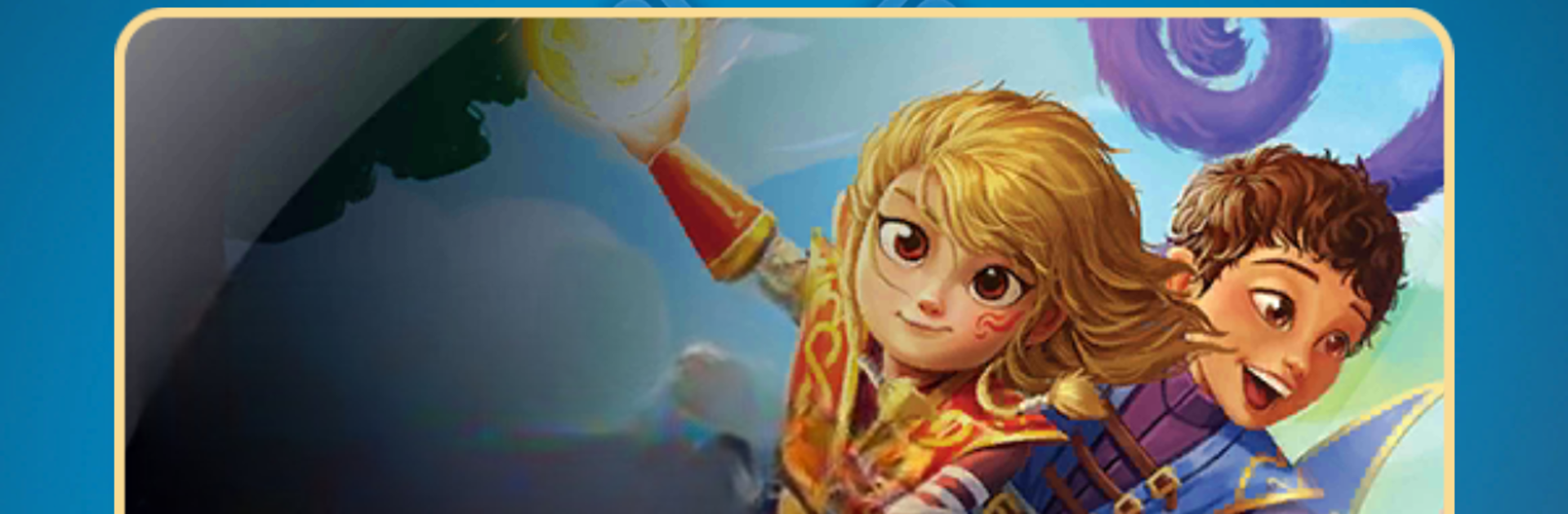
Kroniki przygody
Graj na PC z BlueStacks – Platforma gamingowa Android, która uzyskała zaufanie ponad 500 milionów graczy!
Strona zmodyfikowana w dniu: Nov 13, 2024
Play Kids Chronicles on PC or Mac
Step into the World of Kids Chronicles, a thrilling Board game from the house of Lucky Duck Games. Play this Android game on BlueStacks App Player and experience immersive gaming on PC or Mac.
About the Game
Kids Chronicles blends a hands-on Board adventure with a smart companion app from Lucky Duck Games. It’s part storybook, part sleuthing kit: you’ll explore cozy fairy-tale locations, meet quirky characters, and piece together clues as a team. Expect cooperative play that’s easy to learn, friendly for kids, and still fun for grown-ups.
Game Features
- Family co-op play: Team up as magicians’ apprentices and solve mysteries together, with roles that are simple enough for younger players yet engaging for everyone.
- Two magical realms: Travel between the sunny Kingdom of Summer and the frosty Winter Empire, following leads and helping locals along the way.
- A helpful feline guide: Nills the Moon Cat tags along, nudging you toward important details without spoiling the fun.
- Scan to interact: Point your device at QR-coded locations, characters, and items to unlock tailored clues, dialogue, and new twists in each scenario.
- 3D scenes you can search: Hold your phone or tablet like a window into the world and look around interactive 3D environments to spot hidden hints.
- Guided start + five stories: Jump in with a quick tutorial, then tackle five unique cases that build a larger adventure.
- Quick sessions: Most playtimes run about 30–45 minutes—perfect for after school or a weekend break.
- Offline once downloaded: Grab a scenario and play without an internet connection during the session.
- Save and resume: The app remembers your progress, so you can pause mid-case and pick up right where you left off.
- Language options: Choose your preferred language within the app for a smoother family experience.
- PC-friendly option: Prefer a bigger screen for those 3D scenes? You can run the companion app on your computer with BlueStacks.
Get ready for a buttery smooth, high-performance gaming action only on BlueStacks.
Zagraj w Kroniki przygody na PC. To takie proste.
-
Pobierz i zainstaluj BlueStacks na PC
-
Zakończ pomyślnie ustawienie Google, aby otrzymać dostęp do sklepu Play, albo zrób to później.
-
Wyszukaj Kroniki przygody w pasku wyszukiwania w prawym górnym rogu.
-
Kliknij, aby zainstalować Kroniki przygody z wyników wyszukiwania
-
Ukończ pomyślnie rejestrację Google (jeśli krok 2 został pominięty) aby zainstalować Kroniki przygody
-
Klinij w ikonę Kroniki przygody na ekranie startowym, aby zacząć grę
