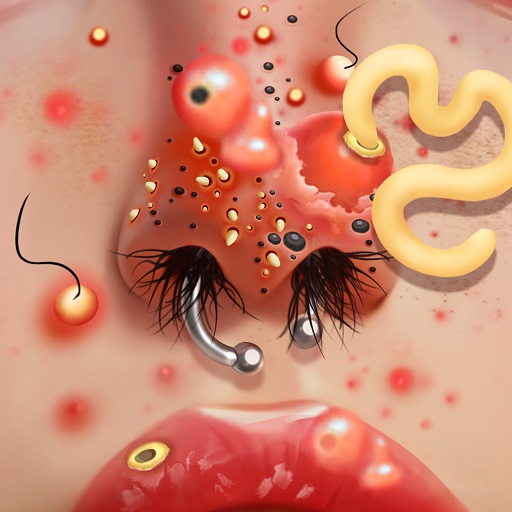Screw Home: ASMR
Play on PC with BlueStacks – the Android Gaming Platform, trusted by 500M+ gamers.
Page Modified on: Mar 28, 2025
Play Screw Home: ASMR on PC or Mac
Step into the World of Screw Home: ASMR, a thrilling Puzzle game from the house of LUCKY FORTUNE GAMES. Play this Android game on BlueStacks App Player and experience immersive gaming on PC or Mac.
About the Game
Screw Home: ASMR is a brain-tickling puzzle game by LUCKY FORTUNE GAMES that invites you to unleash your inner strategist. Unscrew colorful screws to stash them in matching toolboxes, clearing puzzles to create your perfectly decorated dream space. It’s a casual, yet enticing adventure where each level unlocks new challenges and room decor possibilities.
Game Features
-
Unique Level Design
Brace yourself for a variety of screw types and puzzle challenges that keep each level fresh and exciting. It’s a playground of endless fun as the levels grow in complexity. -
Endless Puzzle Content
Hundreds of levels await, with constant updates ensuring there’s always a new challenge around the corner. -
Customizable Decor
Express your creativity by decorating bedrooms, living rooms, and more. Choose from various furniture and styles to craft your ideal home. -
Powerful Level Props
Stuck? Use a range of props to breeze through tough levels. Smash obstacles, add toolboxes, and more to turn tricky situations into triumphs. -
Exciting Activities and Rewards
Jump into various activities, earn rewards, and become a master of this immersive puzzle world. What will you design next?
Feel free to step up your puzzle skills on BlueStacks, which offers a smooth, enjoyable experience.
Make your gaming sessions memorable with precise controls that give you an edge in close combats and visuals that pop up, bringing every character to life.
Play Screw Home: ASMR on PC. It’s easy to get started.
-
Download and install BlueStacks on your PC
-
Complete Google sign-in to access the Play Store, or do it later
-
Look for Screw Home: ASMR in the search bar at the top right corner
-
Click to install Screw Home: ASMR from the search results
-
Complete Google sign-in (if you skipped step 2) to install Screw Home: ASMR
-
Click the Screw Home: ASMR icon on the home screen to start playing