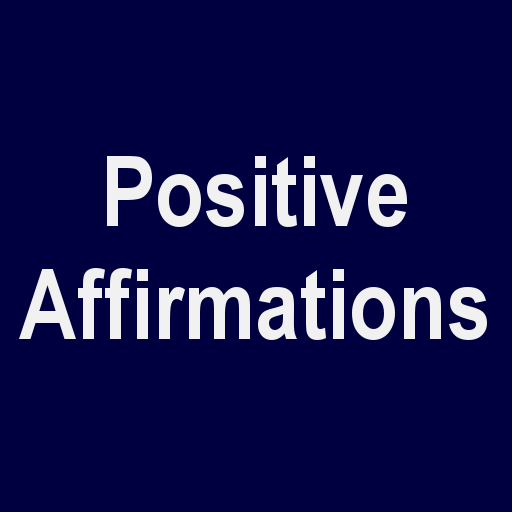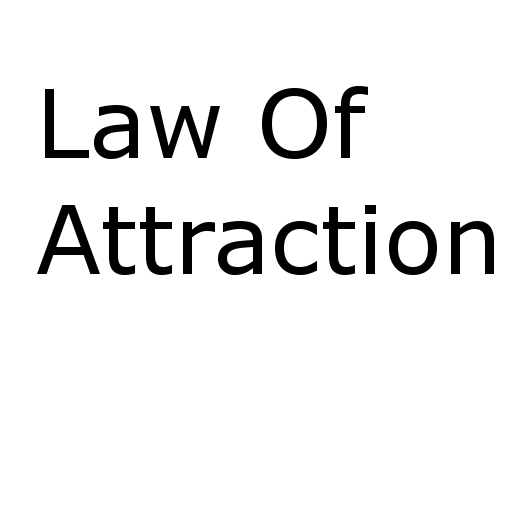Alarm Quotes: Positive & Motivational Thoughts
Play on PC with BlueStacks – the Android Gaming Platform, trusted by 500M+ gamers.
Page Modified on: January 29, 2019
Play Alarm Quotes: Positive & Motivational Thoughts on PC
From quotes centering around fitness to quotes about love and relationships, the whole spectrum of life is incorporated and soon these quotes will surrounding your lifestyle too!
Feeling bad or having a stressful day at work? Don't worry, Alarm Quotes will always have a quote for you, also don't feel worried about not be able to connect, don't be the disconnect, the app has offline capabilities too! Look forward to waking up and starting your day with Alarm Quotes :)
Features:
All the features of this app are free and won't need a subscription to be used and won't request any personal information.
• Unlimited Alarms:
You can add unlimited alarms that are customized.
• Today you want to wake up to a Fitness quote, tomorrow to a meditation thought ?
It is possible using this app to choose the category or theme you want to wake up to, this will make your alarm wake you up with a quote from the theme you have chosen when customizing or personalizing your alarm.
• Quote of the day :
Come back daily to recieve a new quote to keep your thoughts positive :)
• The alarm is sent with a notification
• Different categories that will be improved every few weeks :
Motivation, fitness, meditation, success, wisdom, family, love, nature and happiness..
• Favorite quotes: Enjoying a quote ? Then just click on the "heart" button at the top of the quote tab and it'll be added to your favorites.
• Save the quote to your phone : You can save the quote as an image to you gallery and use it later as a background for your phone or share it online or with your friends
What's great about this app is that is that you have access to all these features without a need for an internet connection.
Download now for daily motivation & best customized quotes 😊
Any ideas to improve the app, get in contact with me at : bestsunshineapps@gmail.com
Play Alarm Quotes: Positive & Motivational Thoughts on PC. It’s easy to get started.
-
Download and install BlueStacks on your PC
-
Complete Google sign-in to access the Play Store, or do it later
-
Look for Alarm Quotes: Positive & Motivational Thoughts in the search bar at the top right corner
-
Click to install Alarm Quotes: Positive & Motivational Thoughts from the search results
-
Complete Google sign-in (if you skipped step 2) to install Alarm Quotes: Positive & Motivational Thoughts
-
Click the Alarm Quotes: Positive & Motivational Thoughts icon on the home screen to start playing