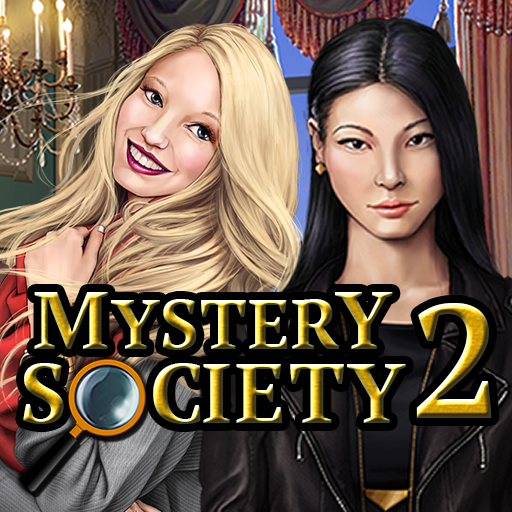Hidden Relics: Art Detective
Juega en PC con BlueStacks: la plataforma de juegos Android, en la que confían más de 500 millones de jugadores.
Página modificada el: 26 de diciembre de 2019
Play Hidden Relics: Art Detective on PC
Setting a new standard of beautiful, artful and story-telling hidden object games, Hidden Relics: Art Detective will captivate you in a journey around the globe, where you will help museums piece together a collection of historical artifacts, ancient sculptures, masterful paintings and memorabilia of fabled beauty.
Hidden on real-life-inspired Italian flee markets, in grand mansions, out in remote jungle camp sites or in bedouin tent cities, these antique treasures wait to be uncovered by your curiosity and a keen eye. Start your discovery adventure now!
Hidden Relics: Art Detective can be played without a WiFi connection or fees, yet your free-to-play experience can be enhanced and future game development be supported with in-app purchases from within the game. You may disable these in your store settings.
Juega Hidden Relics: Art Detective en la PC. Es fácil comenzar.
-
Descargue e instale BlueStacks en su PC
-
Complete el inicio de sesión de Google para acceder a Play Store, o hágalo más tarde
-
Busque Hidden Relics: Art Detective en la barra de búsqueda en la esquina superior derecha
-
Haga clic para instalar Hidden Relics: Art Detective desde los resultados de búsqueda
-
Complete el inicio de sesión de Google (si omitió el paso 2) para instalar Hidden Relics: Art Detective
-
Haz clic en el ícono Hidden Relics: Art Detective en la pantalla de inicio para comenzar a jugar