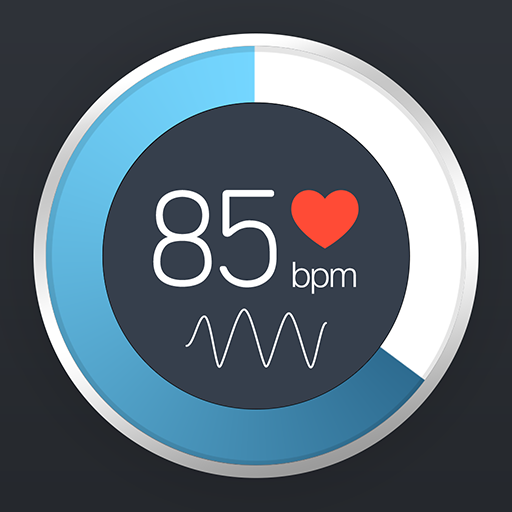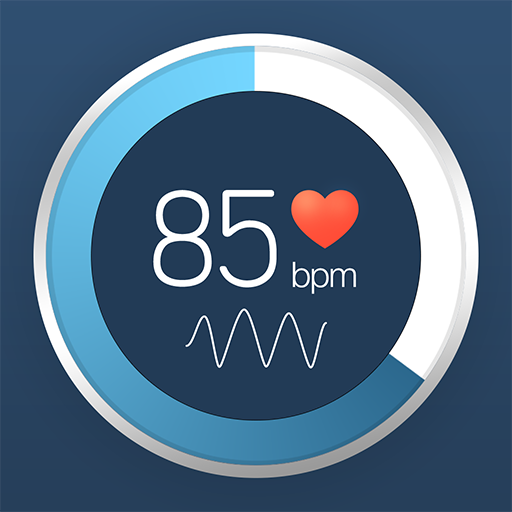Moniteur de fréquence cardiaque
Jouez sur PC avec BlueStacks - la plate-forme de jeu Android, approuvée par + 500M de joueurs.
Page Modifiée le: 22 novembre 2019
Play Heart Rate Monitor on PC
Heart Rate Monitor is a smart heart rate measurement app that tells you your heart rate quickly at any time without the need for heart rate monitor belts or other health monitoring devices. Your smartphone will do the job and tell you your pulse rate right away. It is easy, isn't it? Try measuring your cardio tracker at waking up or after training.
How to use the Heart Rate Monitor Free App:
♥ Place and hold your finger (index finger) lightly on the camera lens and flash. Then press start to measure heart rate. Hold until your heart rate finishes (only takes a few seconds). See results.
♥ Do not press too hard while measuring your heartrate tracker, if not blood circulation will be changed and your application results may be affected.
♥ When using a smartphone or tablet without a Led flashlight, be sure to do so in a well-lit area (daylight works best).
♥ Keep calm and do not move too much during measurement, as it may affect the accuracy of the measurement results.
Functions:
♥ Extremely accurate heart beat measurement.
♥ Graph illustrating heart rate tracker, cardiograph.
♥ Heart rate measurement history: easily monitor your heart rate with general chart by month.
♥ Easy to use with an intuitive design.
♥ Free heart rate measurement application.
Attention:
- The Heart Monitor should not be used as a medical device. If you have any concerns about your heart's condition, please consult your physician or general practitioner.
- In some devices, heart rate may make the LED flash very hot.
Jouez à Moniteur de fréquence cardiaque sur PC. C'est facile de commencer.
-
Téléchargez et installez BlueStacks sur votre PC
-
Connectez-vous à Google pour accéder au Play Store ou faites-le plus tard
-
Recherchez Moniteur de fréquence cardiaque dans la barre de recherche dans le coin supérieur droit
-
Cliquez pour installer Moniteur de fréquence cardiaque à partir des résultats de la recherche
-
Connectez-vous à Google (si vous avez ignoré l'étape 2) pour installer Moniteur de fréquence cardiaque
-
Cliquez sur l'icône Moniteur de fréquence cardiaque sur l'écran d'accueil pour commencer à jouer