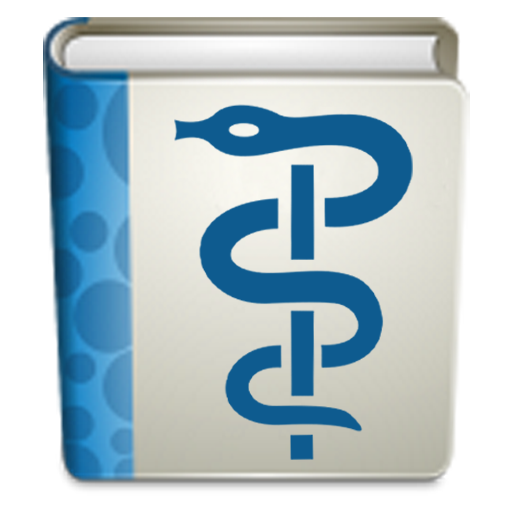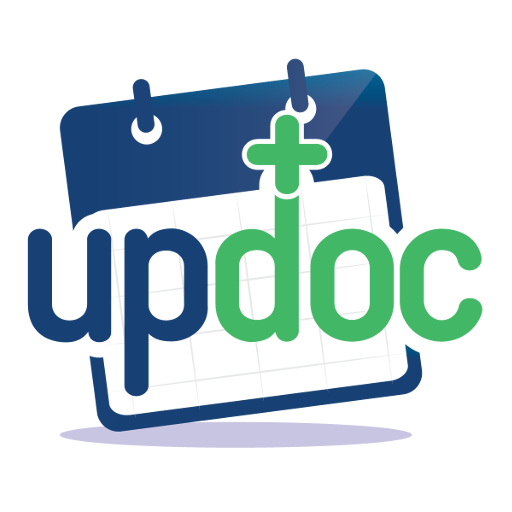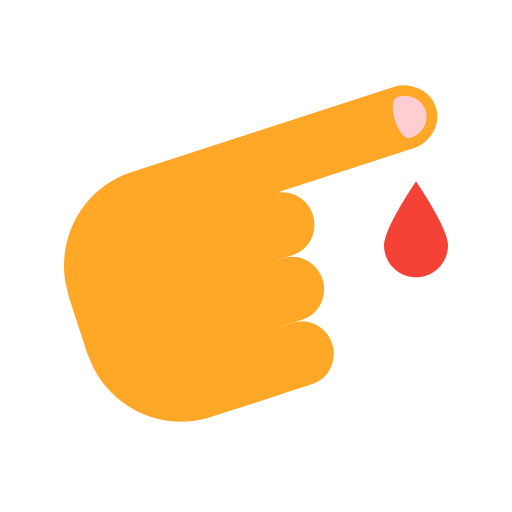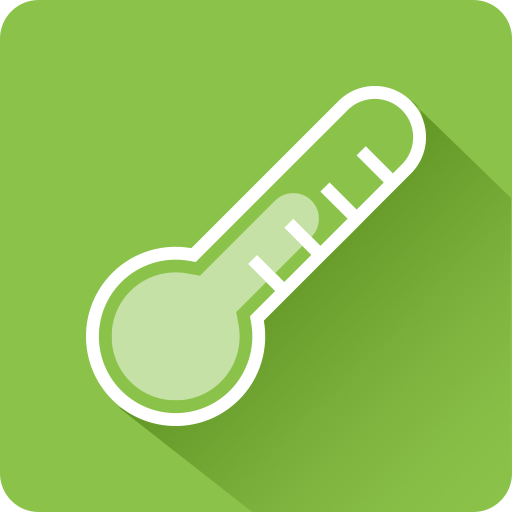
Family Health Tracker
Play on PC with BlueStacks – the Android Gaming Platform, trusted by 500M+ gamers.
Page Modified on: November 29, 2015
Play Family Health Tracker on PC
FEATURE LIST:
Support to import diary and photos from the Baby Care app.
Material Design.
Support for multiple family members.
Record temperature, notes(diary), photos.
Record location for the event.
Record weather for the event.
Record appointments.
Organize the events via timeline.
Organize the events via calendar, provide the year, month and weekly view.
Organize the events via folder.
Set the folder as the medical case.
Organize the events via family members.
Temperature chart with notes.
Calculate health stats based on the records in the medical case.
Gallery view.
Backup data.
Play Family Health Tracker on PC. It’s easy to get started.
-
Download and install BlueStacks on your PC
-
Complete Google sign-in to access the Play Store, or do it later
-
Look for Family Health Tracker in the search bar at the top right corner
-
Click to install Family Health Tracker from the search results
-
Complete Google sign-in (if you skipped step 2) to install Family Health Tracker
-
Click the Family Health Tracker icon on the home screen to start playing