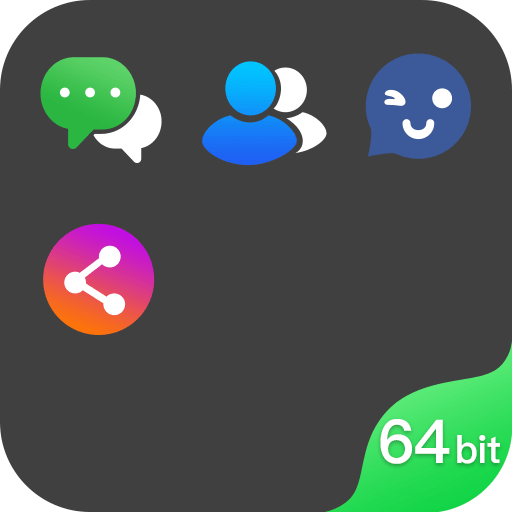双开空间蓝色版 - 64位支持
工具 | DUALSPACE
在電腦上使用BlueStacks –受到5億以上的遊戲玩家所信任的Android遊戲平台。
Play Multi Space 64Bit Helper - Dual Space Blue Plugin on PC
DualSpace Blue plug-in version for 64-bit devices.
This app helps improve the performance of DualSpace Blue and solve following issues:
1. Fixed the compatibility issue of some cloned apps on 64-bit devices.
(E.g. fixed the issue that 64-bit WhatsApp or Twitter cannot run normally in DualSpace Blue)
2. Improve the stability of DualSpace Blue.
Notes:
1. The app is an add-on for DualSpace Blue.Please install DualSpace Blue on your phone first.
2. This app is for 64-bit system.Please make sure your phone system is 64-bit before installation.
About DualSpace:
DualSpace is an app that provides natural & separate virtual environment for Android users to clone and run multiple accounts of the same app simultaneously on one device.
This app helps improve the performance of DualSpace Blue and solve following issues:
1. Fixed the compatibility issue of some cloned apps on 64-bit devices.
(E.g. fixed the issue that 64-bit WhatsApp or Twitter cannot run normally in DualSpace Blue)
2. Improve the stability of DualSpace Blue.
Notes:
1. The app is an add-on for DualSpace Blue.Please install DualSpace Blue on your phone first.
2. This app is for 64-bit system.Please make sure your phone system is 64-bit before installation.
About DualSpace:
DualSpace is an app that provides natural & separate virtual environment for Android users to clone and run multiple accounts of the same app simultaneously on one device.
在電腦上遊玩双开空间蓝色版 - 64位支持 . 輕易上手.
-
在您的電腦上下載並安裝BlueStacks
-
完成Google登入後即可訪問Play商店,或等你需要訪問Play商店十再登入
-
在右上角的搜索欄中尋找 双开空间蓝色版 - 64位支持
-
點擊以從搜索結果中安裝 双开空间蓝色版 - 64位支持
-
完成Google登入(如果您跳過了步驟2),以安裝 双开空间蓝色版 - 64位支持
-
在首頁畫面中點擊 双开空间蓝色版 - 64位支持 圖標來啟動遊戲