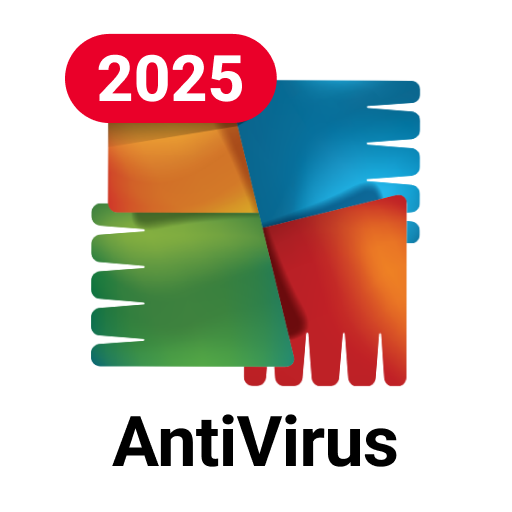Super Security – Antivirus, AppLock, Virus Cleaner
Graj na PC z BlueStacks – Platforma gamingowa Android, która uzyskała zaufanie ponad 500 milionów graczy!
Strona zmodyfikowana w dniu: 15 stycznia 2020
Play Super Security – Antivirus, AppLock, Virus Cleaner on PC
Also Super Security provides more powerful features: speed booster, phone cleaner WiFi security and AppLock. It meets all your needs of cleaning and security protection.
===== Main Features =====
* Provides 24/7 security services, protect your device from potential threats, detect virus in time.
* Real-time protection with antivirus, precisely virus scan and virus removal for your privacy Security. Reliable security app always protecting your data privacy. Super Security - professional free antivirus app.
🛡️ Antivirus
* Virus scan & virus removal to secure your phone.
* Providing the security service. Powerful antivirus for Android offers you the professional virus protection & virus cleaner. It is the professional antivirus app with professional antivirus engine.
🔐 AppLock
* Lock sensitive apps and snap intruders with camera permission to protect your privacy.
* Setting an additional pattern or PIN password. Also fingerprint lock supported on specific devices that has the fingerprint sensor.
🚀 Cleaner & Booster
* Scan and remove junk files automatically. Clean junk files including system cache, apps cache, useless APKs, residual files, AD cache free up storage space.
* Super Security is also a phone booster app, it helps you boost phone speed and optimize Android mobile phone performance.
📶 WiFi Security
* Super Security detect current WiFi connection to keep your phone safe from insecure public WiFi.
* And detect WiFi intruders and encure your network safety whenever, wherever.
🔕 Notification Organizer
* Block annoying useless notifications, get rid of junk notification from jamming and slowing down your phone by blacklisting apps that push annoying junk notifications.
* It will keep your phone from disturbing and make your notification bar clear.
Get the professional free Security App, Antivirus for Android phones free: Super Security NOW!
Zagraj w Super Security – Antivirus, AppLock, Virus Cleaner na PC. To takie proste.
-
Pobierz i zainstaluj BlueStacks na PC
-
Zakończ pomyślnie ustawienie Google, aby otrzymać dostęp do sklepu Play, albo zrób to później.
-
Wyszukaj Super Security – Antivirus, AppLock, Virus Cleaner w pasku wyszukiwania w prawym górnym rogu.
-
Kliknij, aby zainstalować Super Security – Antivirus, AppLock, Virus Cleaner z wyników wyszukiwania
-
Ukończ pomyślnie rejestrację Google (jeśli krok 2 został pominięty) aby zainstalować Super Security – Antivirus, AppLock, Virus Cleaner
-
Klinij w ikonę Super Security – Antivirus, AppLock, Virus Cleaner na ekranie startowym, aby zacząć grę