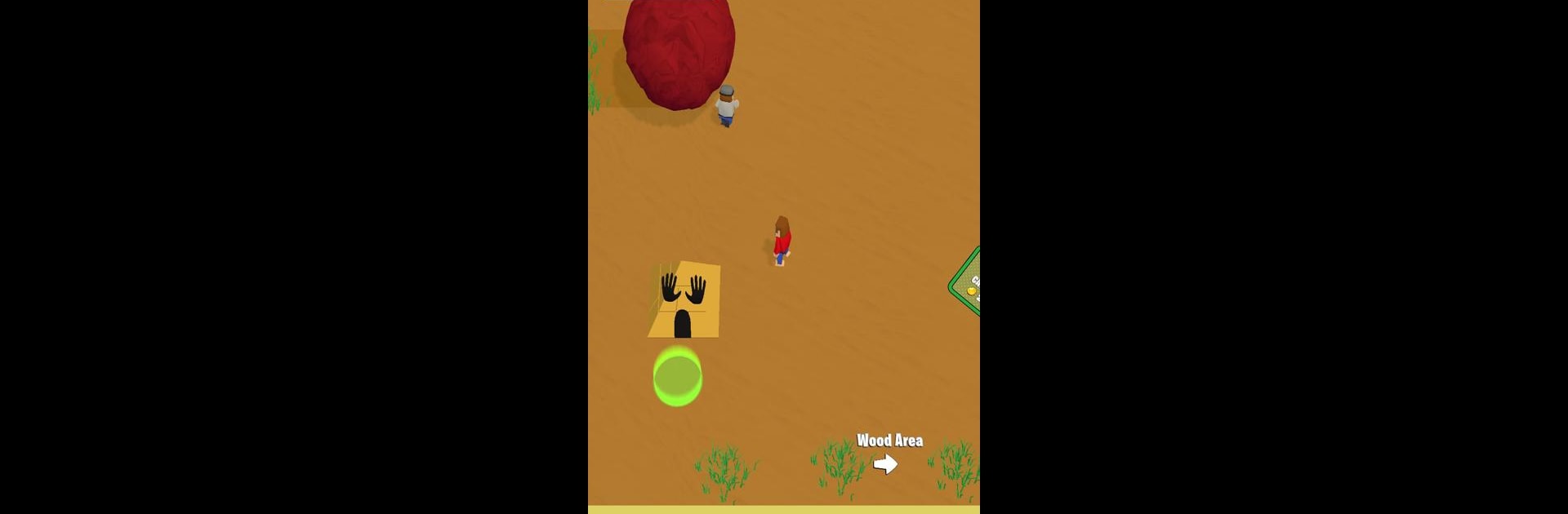

Rock Pusher
Spiele auf dem PC mit BlueStacks - der Android-Gaming-Plattform, der über 500 Millionen Spieler vertrauen.
Seite geändert am: Mar 2, 2025
Play Rock Pusher on PC or Mac
Step into the World of Rock Pusher, a thrilling Adventure game from the house of Rollic Games. Play this Android game on BlueStacks App Player and experience immersive gaming on PC or Mac.
About the Game
Rock Pusher by Rollic Games is a unique Adventure where players hire workers to push an enormous boulder to its final destination. Sounds simple, right? But this rock is no lightweight! Get ready for challenges that test your strategy and resource management skills as you push the rock through various terrains to earn impressive rewards.
Game Features
- Worker Management: Choose from a variety of workers, each with unique strengths and abilities. Strategically hire and deploy them to maximize your pushing power.
- Challenging Terrains: Navigate through diverse landscapes that make moving the boulder anything but a walk in the park. Different terrains require different strategies, so think ahead!
- Reward System: Push that rock to earn enticing rewards. The harder the push, the sweeter the prize—what will you uncover?
- Play on BlueStacks: Enjoy Rock Pusher on a bigger screen with BlueStacks for an enhanced experience that’s both engaging and immersive.
Slay your opponents with your epic moves. Play it your way on BlueStacks and dominate the battlefield.
Spiele Rock Pusher auf dem PC. Der Einstieg ist einfach.
-
Lade BlueStacks herunter und installiere es auf deinem PC
-
Schließe die Google-Anmeldung ab, um auf den Play Store zuzugreifen, oder mache es später
-
Suche in der Suchleiste oben rechts nach Rock Pusher
-
Klicke hier, um Rock Pusher aus den Suchergebnissen zu installieren
-
Schließe die Google-Anmeldung ab (wenn du Schritt 2 übersprungen hast), um Rock Pusher zu installieren.
-
Klicke auf dem Startbildschirm auf das Rock Pusher Symbol, um mit dem Spielen zu beginnen



