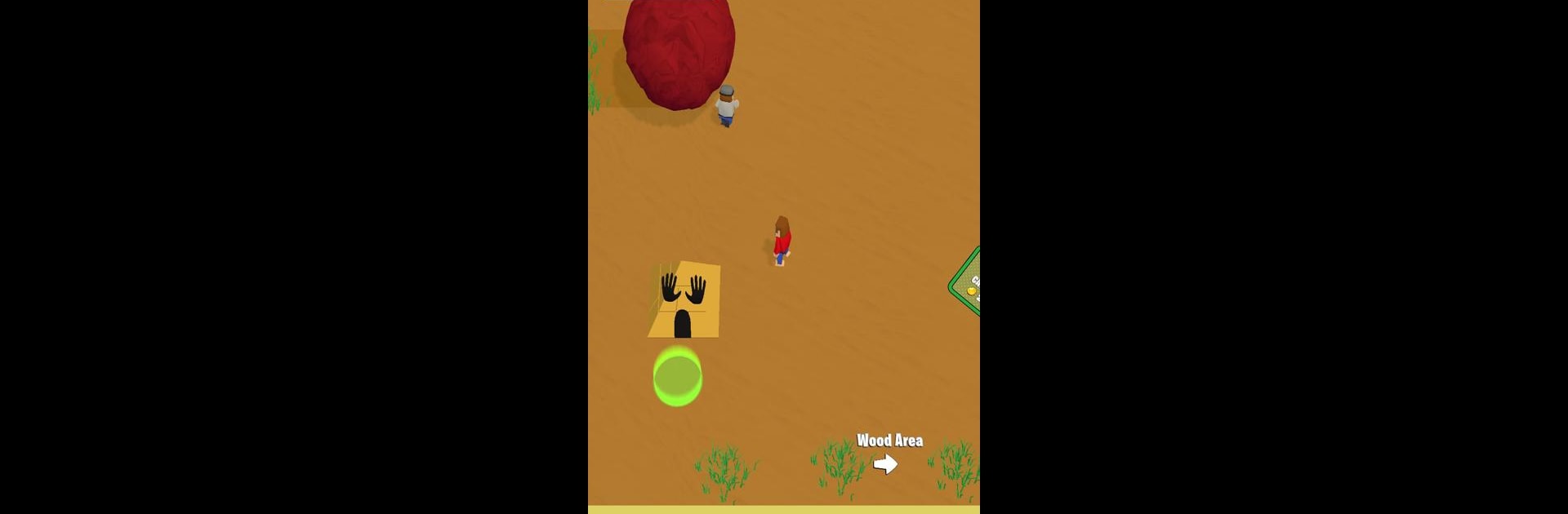

Rock Pusher
Jouez sur PC avec BlueStacks - la plate-forme de jeu Android, approuvée par + 500M de joueurs.
Page Modifiée le: Mar 2, 2025
Play Rock Pusher on PC or Mac
Step into the World of Rock Pusher, a thrilling Adventure game from the house of Rollic Games. Play this Android game on BlueStacks App Player and experience immersive gaming on PC or Mac.
About the Game
Rock Pusher by Rollic Games is a unique Adventure where players hire workers to push an enormous boulder to its final destination. Sounds simple, right? But this rock is no lightweight! Get ready for challenges that test your strategy and resource management skills as you push the rock through various terrains to earn impressive rewards.
Game Features
- Worker Management: Choose from a variety of workers, each with unique strengths and abilities. Strategically hire and deploy them to maximize your pushing power.
- Challenging Terrains: Navigate through diverse landscapes that make moving the boulder anything but a walk in the park. Different terrains require different strategies, so think ahead!
- Reward System: Push that rock to earn enticing rewards. The harder the push, the sweeter the prize—what will you uncover?
- Play on BlueStacks: Enjoy Rock Pusher on a bigger screen with BlueStacks for an enhanced experience that’s both engaging and immersive.
Slay your opponents with your epic moves. Play it your way on BlueStacks and dominate the battlefield.
Jouez à Rock Pusher sur PC. C'est facile de commencer.
-
Téléchargez et installez BlueStacks sur votre PC
-
Connectez-vous à Google pour accéder au Play Store ou faites-le plus tard
-
Recherchez Rock Pusher dans la barre de recherche dans le coin supérieur droit
-
Cliquez pour installer Rock Pusher à partir des résultats de la recherche
-
Connectez-vous à Google (si vous avez ignoré l'étape 2) pour installer Rock Pusher
-
Cliquez sur l'icône Rock Pusher sur l'écran d'accueil pour commencer à jouer



