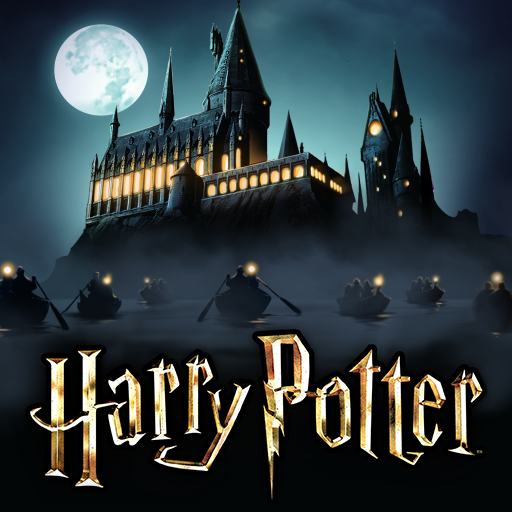侏罗纪世界™: 游戏
在電腦上使用BlueStacks –受到5億以上的遊戲玩家所信任的Android遊戲平台。
Play Jurassic World™: The Game on PC or Mac
Jurassic World™: The Game is a simulation game developed by Jam City, Inc. BlueStacks app player is the best platform to play this Android game on your PC or Mac for an immersive gaming experience.
This adventure game invites you to return to Isla Nublar, where you can build your own dinosaur theme park while battling fierce opponents.
Build Your Dinosaur Park
Design a captivating environment that showcases the most magnificent creatures on Earth.
- Design iconic facilities inspired by the movie.
- Upgrade landscapes to enhance your park’s appeal.
- Strategically place attractions to attract visitors.
Assemble a Powerful Team
Optimize your park’s layout to empower your dinosaurs and dominate in thrilling battles. Bluestacks lets you play games on your laptop or PC with your choice of a gamepad, keyboard, or mouse.
- Collect and train dinosaurs with unique abilities.
- Experiment with different team combinations for battles.
- Participate in global events to showcase your skills.
Discover and Evolve Dinosaurs
The thrill of discovery awaits as you unlock new dinosaur species through exciting card packs.
- Hatch dinosaurs from eggs and nurture them.
- Use DNA to evolve and strengthen your creatures.
- Uncover rare species that provide unique advantages.
Engage with Iconic Characters
Interact with beloved characters from the Jurassic franchise as you navigate captivating storylines and missions.
- Complete missions that involve your favorite characters.
- Unlock special events tied to the movie’s storyline.
- Earn rewards and bonuses by engaging in character-driven quests.
在電腦上遊玩侏罗纪世界™: 游戏 . 輕易上手.
-
在您的電腦上下載並安裝BlueStacks
-
完成Google登入後即可訪問Play商店,或等你需要訪問Play商店十再登入
-
在右上角的搜索欄中尋找 侏罗纪世界™: 游戏
-
點擊以從搜索結果中安裝 侏罗纪世界™: 游戏
-
完成Google登入(如果您跳過了步驟2),以安裝 侏罗纪世界™: 游戏
-
在首頁畫面中點擊 侏罗纪世界™: 游戏 圖標來啟動遊戲