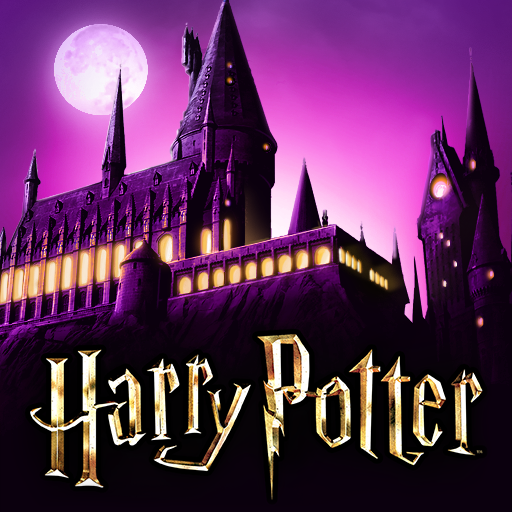Lovelink™- Chapters of Love
Spiele auf dem PC mit BlueStacks - der Android-Gaming-Plattform, der über 500 Millionen Spieler vertrauen.
Seite geändert am: 02.05.2023
Play Lovelink on PC or Mac
Ludia is a company selected by Apple as “Canada’s best game developer” and there are many original and branded games in its portfolio. If you liked Jurassic World, Teenage Mutant Ninja Turtles, Warriors of Waterdeep, and What’s Your Story, get ready for a new experience: With Lovelink, we try to find the love of our lives.
Developed for iOS and Android, Lovelink describes itself as a role-playing game, but a virtual dating game would be a more appropriate definition. This is a visual romance novel: When you start the game, you get some “matches” and you can chat with anyone who wants to meet you.
There are more than 60 characters in the game, so you can be sure of two things: First, you will get matches from different people in each gameplay. Two, you will eventually find someone suitable for you. So, what happens when you find someone like this? You’re going on a virtual date, of course! But take your time because you need to make sure that you are suitable for each other by chatting first. Maybe your potential partner will not like you and will end the conversation.
Maybe you will find true love and start dating right away, who knows? Lovelink enables you to find the love of your life in the virtual world.
Spiele Lovelink™- Chapters of Love auf dem PC. Der Einstieg ist einfach.
-
Lade BlueStacks herunter und installiere es auf deinem PC
-
Schließe die Google-Anmeldung ab, um auf den Play Store zuzugreifen, oder mache es später
-
Suche in der Suchleiste oben rechts nach Lovelink™- Chapters of Love
-
Klicke hier, um Lovelink™- Chapters of Love aus den Suchergebnissen zu installieren
-
Schließe die Google-Anmeldung ab (wenn du Schritt 2 übersprungen hast), um Lovelink™- Chapters of Love zu installieren.
-
Klicke auf dem Startbildschirm auf das Lovelink™- Chapters of Love Symbol, um mit dem Spielen zu beginnen