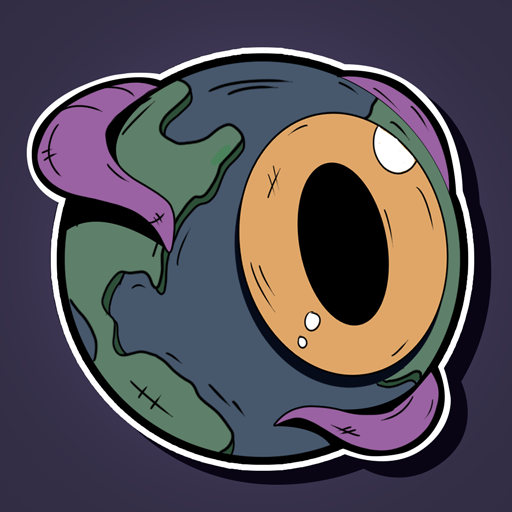Crimson Wheels: Car Shooter
Play on PC with BlueStacks – the Android Gaming Platform, trusted by 500M+ gamers.
Page Modified on: Mar 21, 2022
Play Crimson Wheels: Car Shooter on PC
Crimson Wheels is a game unlike any other, where insane racing & shooting is the only thing left that makes any sense.
Key Features
- Furiously Fast Action: Players can choose a car and instantly launch into a quick game to battle for fame, fortune, and the thrill of the fight.
- Masses of Monsters: From swarms of reptilian freaks to giant acid shooting mutants, future science has concocted an endless array of adversaries for you to fight in action packed arenas.
- Hell on Wheels: There are several heavily armed and armored cars to unlock, each with its own unique weapon and racing abilities to suit your battle style, including a game changing Ultimate Attack!
- Extreme Challenges: Every time your car enters the action, you never know what you’ll fight, or what perks will enter the battle. But by mastering your shooting skills and racing techniques, you can always find a way to win!
- Endless Excitement: Not only are there plenty of battles to beat, but the unique powers of every car makes playing previous stages a blast! You can discover powerful new ways to fight and win by upgrading your car and mastering the deep game mechanics.
Visit us at: http://www.ludigames.com/
Privacy Policy: http://www.ludigames.com/privacy-notice © 2021 Ludigames. All rights reserved.
Play Crimson Wheels: Car Shooter on PC. It’s easy to get started.
-
Download and install BlueStacks on your PC
-
Complete Google sign-in to access the Play Store, or do it later
-
Look for Crimson Wheels: Car Shooter in the search bar at the top right corner
-
Click to install Crimson Wheels: Car Shooter from the search results
-
Complete Google sign-in (if you skipped step 2) to install Crimson Wheels: Car Shooter
-
Click the Crimson Wheels: Car Shooter icon on the home screen to start playing