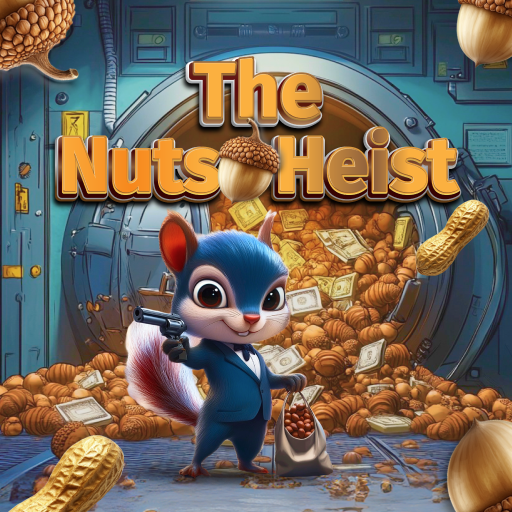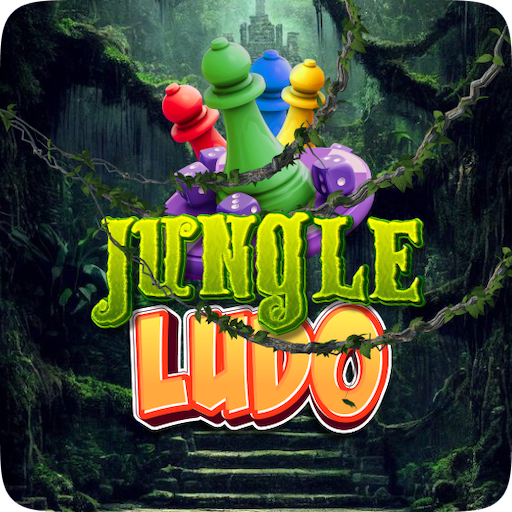
Ludo Jungle
Mainkan di PC dengan BlueStacks – platform Game-Game Android, dipercaya oleh lebih dari 500 juta gamer.
Halaman Dimodifikasi Aktif: 10 Des 2024
Play Ludo Jungle on PC
Ludo game. You can choose between different modes. You can choose
between single player with different number of bots or online multiplayer
with other active players.
Single player: In the single player mode you can chose the number of the
opponents and your colour. Start a single player game and beat the bots.
Multiplayer: If you want to play with other active players, you can choose
the multiplayer flow. You can choose the number of players and start the
game. Furthermore if you want to play with your friends, you can do that in
the multiplayer offline mode, where you can play with your friends on a
single phone.
Welcome to Ludo Adventure, invite your friends and compete in the
leaderboard with the others.
Join now and enjoy the Ludo Adventure. Lets the game begin!
Mainkan Ludo Jungle di PC Mudah saja memulainya.
-
Unduh dan pasang BlueStacks di PC kamu
-
Selesaikan proses masuk Google untuk mengakses Playstore atau lakukan nanti
-
Cari Ludo Jungle di bilah pencarian di pojok kanan atas
-
Klik untuk menginstal Ludo Jungle dari hasil pencarian
-
Selesaikan proses masuk Google (jika kamu melewati langkah 2) untuk menginstal Ludo Jungle
-
Klik ikon Ludo Jungle di layar home untuk membuka gamenya