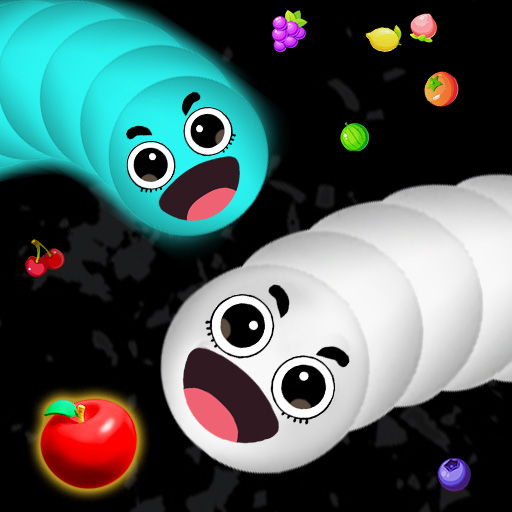Ludo Master™ Lite - Dice Game
العب على الكمبيوتر الشخصي مع BlueStacks - نظام أندرويد للألعاب ، موثوق به من قبل أكثر من 500 مليون لاعب.
تم تعديل الصفحة في: 18/12/2023
Play Ludo Master Lite - Dice Game on PC or Mac
Ludo Master Lite – Dice Game is a Board game developed by Hippo Lab. BlueStacks app player is the best platform to play this Android game on your PC or Mac for an immersive gaming experience.
Dive into Ludo Master Lite – Dice Game, a classic board game that can be enjoyed offline with friends and family. Perfect for those moments when you’re looking for a quick game to pass the time, it gives everyone the chance to aim for the crown and become the Ludo King.
This engaging game can accommodate 2 to 4 players, making it ideal for gatherings or casual play. If you’re by yourself, don’t worry! The game allows you to compete against a computer bot. The objective is simple: each player must race their four tokens to the finish line. But, of course, getting there is where the challenge and fun begin.
The game mechanics are straightforward, ensuring a smooth gaming experience. Players can start moving a token only when they roll a six on the dice. Tokens travel in a clockwise direction based on the dice roll. And here’s a twist: if you knock out another player’s token, you get an extra roll. To clinch victory, all your tokens must reach the board’s center.
Download Ludo Master Lite – Dice Game on PC with BlueStacks and become the ultimate Ludo champion.
العب Ludo Master™ Lite - Dice Game على جهاز الكمبيوتر. من السهل البدء.
-
قم بتنزيل BlueStacks وتثبيته على جهاز الكمبيوتر الخاص بك
-
أكمل تسجيل الدخول إلى Google للوصول إلى متجر Play ، أو قم بذلك لاحقًا
-
ابحث عن Ludo Master™ Lite - Dice Game في شريط البحث أعلى الزاوية اليمنى
-
انقر لتثبيت Ludo Master™ Lite - Dice Game من نتائج البحث
-
أكمل تسجيل الدخول إلى Google (إذا تخطيت الخطوة 2) لتثبيت Ludo Master™ Lite - Dice Game
-
انقر على أيقونة Ludo Master™ Lite - Dice Game على الشاشة الرئيسية لبدء اللعب