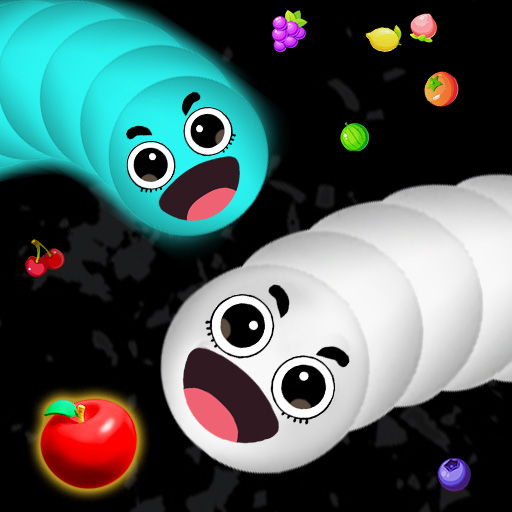Ludo Master™ Lite - Dice Game
Juega en PC con BlueStacks: la plataforma de juegos Android, en la que confían más de 500 millones de jugadores.
Página modificada el: 18 dic 2023
Play Ludo Master Lite - Dice Game on PC or Mac
Ludo Master Lite – Dice Game is a Board game developed by Hippo Lab. BlueStacks app player is the best platform to play this Android game on your PC or Mac for an immersive gaming experience.
Dive into Ludo Master Lite – Dice Game, a classic board game that can be enjoyed offline with friends and family. Perfect for those moments when you’re looking for a quick game to pass the time, it gives everyone the chance to aim for the crown and become the Ludo King.
This engaging game can accommodate 2 to 4 players, making it ideal for gatherings or casual play. If you’re by yourself, don’t worry! The game allows you to compete against a computer bot. The objective is simple: each player must race their four tokens to the finish line. But, of course, getting there is where the challenge and fun begin.
The game mechanics are straightforward, ensuring a smooth gaming experience. Players can start moving a token only when they roll a six on the dice. Tokens travel in a clockwise direction based on the dice roll. And here’s a twist: if you knock out another player’s token, you get an extra roll. To clinch victory, all your tokens must reach the board’s center.
Download Ludo Master Lite – Dice Game on PC with BlueStacks and become the ultimate Ludo champion.
Juega Ludo Master™ Lite - Dice Game en la PC. Es fácil comenzar.
-
Descargue e instale BlueStacks en su PC
-
Complete el inicio de sesión de Google para acceder a Play Store, o hágalo más tarde
-
Busque Ludo Master™ Lite - Dice Game en la barra de búsqueda en la esquina superior derecha
-
Haga clic para instalar Ludo Master™ Lite - Dice Game desde los resultados de búsqueda
-
Complete el inicio de sesión de Google (si omitió el paso 2) para instalar Ludo Master™ Lite - Dice Game
-
Haz clic en el ícono Ludo Master™ Lite - Dice Game en la pantalla de inicio para comenzar a jugar