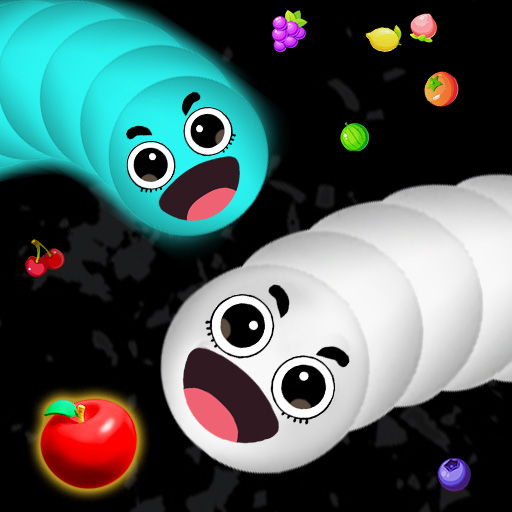Ludo Master™ - Ludo Board Game
Gioca su PC con BlueStacks: la piattaforma di gioco Android, considerata affidabile da oltre 500 milioni di giocatori.
Pagina modificata il: 20 dic 2023
Play Ludo Master - Ludo Board Game on PC or Mac
Ludo Master – Ludo Board Game is a Board game developed by Hippo Lab. BlueStacks app player is the best platform to play Android games on your PC or Mac for an immersive gaming experience.
Step right up and become the Ludo Master with Ludo Master – the classic board game loved by all! Gather your friends and family and let the games begin. Roll the dice and see who comes out on top as the Ludo King!
With Ludo Master, you’ll experience the thrill of a classic board game in a modern setting. Enjoy a game of luck and strategy with its simple rules that are easy to learn and play. Roll a six and move your token clockwise to reach the center of the board. But watch out, you’ll need to knock out other players’ tokens to get an extra turn.
But don’t let the simplicity fool you. The game will get challenging as you face off against higher-level players. So, hone your skills and get ready to take on the challenge! And the best part? You can play with friends and family both online and offline, or even against a computer! And with six gorgeous themes to choose from, you’ll never get bored.
Download Ludo Master – Ludo Board Game APK with BlueStacks and join the Ludo club.
Learn how to download and play APK Games on your PC or MAC.
Gioca Ludo Master™ - Ludo Board Game su PC. È facile iniziare.
-
Scarica e installa BlueStacks sul tuo PC
-
Completa l'accesso a Google per accedere al Play Store o eseguilo in un secondo momento
-
Cerca Ludo Master™ - Ludo Board Game nella barra di ricerca nell'angolo in alto a destra
-
Fai clic per installare Ludo Master™ - Ludo Board Game dai risultati della ricerca
-
Completa l'accesso a Google (se hai saltato il passaggio 2) per installare Ludo Master™ - Ludo Board Game
-
Fai clic sull'icona Ludo Master™ - Ludo Board Game nella schermata principale per iniziare a giocare