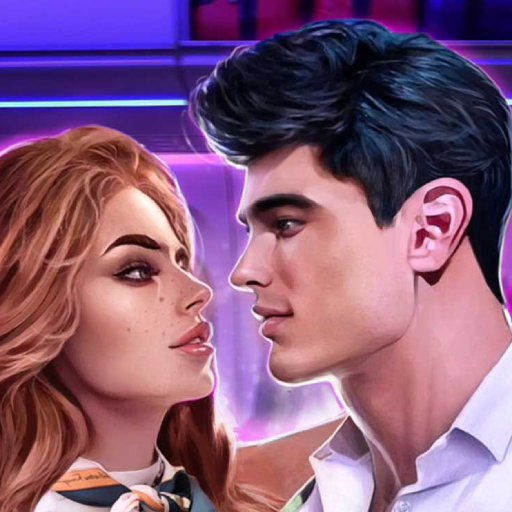Unmatchable by Serieplay
Play on PC with BlueStacks – the Android Gaming Platform, trusted by 500M+ gamers.
Page Modified on: August 20, 2020
Play Unmatchable by Serieplay on PC
Unmatchable takes you into the adventures of a young resistance fighter who will do anything to keep her freedom within an oppressive system. Until the day she meets the mysterious Zach. Can Daria really trust him? At the risk of dragging her into his dangerous struggle against the system? Daria will need your help to guide her.
Write your story using a mechanic of choice that allows your imagination and sense of judgment to run wild. Each of your choices will have an influence on the rest of the story and will make each of your escapades in the universe of Unmatchable unique.
Dive into a dystopian universe!
Let yourself be transported and discover the daily life of a young rebel who is not short of resources. Resourceful, able to sneak in day and night thanks to opportune encounters, Daria chooses to live freely, at the risk of her own existence. Your help will be precious to her...
Meet fascinating characters! A mysterious crush, a faithful friend and an ex who never stops haunting Daria's thoughts. So many colorful personalities that will accompany you throughout the series.
Between us, the story has only just begun!
Become part of a community of players with different tastes and profiles. Every decision you make will forever leave your mark on the history of Unmatchable. Once you've made your choices, they become part of the community's and reveal the decisions made by other players.
We'll be releasing new episodes regularly! If you don't want to miss any of Daria's latest adventures, we advise you to activate notifications to be notified of new releases!
New episodes releases, team and backstage presentation, exclusive announcements... We are active on social networks and we are listening to you! Don't hesitate to find us on Serieplay's Facebook and Instagram pages!
Play Unmatchable by Serieplay on PC. It’s easy to get started.
-
Download and install BlueStacks on your PC
-
Complete Google sign-in to access the Play Store, or do it later
-
Look for Unmatchable by Serieplay in the search bar at the top right corner
-
Click to install Unmatchable by Serieplay from the search results
-
Complete Google sign-in (if you skipped step 2) to install Unmatchable by Serieplay
-
Click the Unmatchable by Serieplay icon on the home screen to start playing