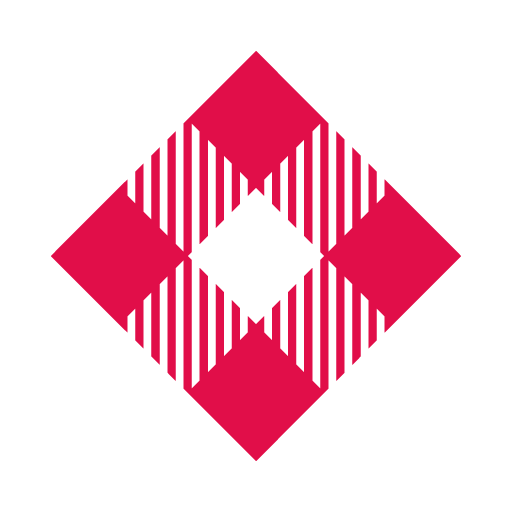Lufthansa
العب على الكمبيوتر الشخصي مع BlueStacks - نظام أندرويد للألعاب ، موثوق به من قبل أكثر من 500 مليون لاعب.
تم تعديل الصفحة في: 26 فبراير 2020
Play Lufthansa on PC
FLIGHT BOOKING
Conveniently book Lufthansa flights to destinations worldwide using your smartphone or tablet.
CHECK-IN
Check in quickly and simply and save your boarding pass in the app to use it offline.
TRAVEL ASSISTANT
As the ideal travelling companion, the personal Travel Assistant shows you all the important information about your flight in compact form on one page. You will also receive direct notification of any information updates, such as boarding gate changes, via push message.
FLIGHT STATUS and PUSH MESSAGES
You can request arrival and departure information on all direct Lufthansa flights and have updated information on the status of your flight sent directly to your smartphone via a push message – simply activate “Local information” in your message settings.
MILES & MORE
Log into the app and you always have your account balance available, as well as the benefits of the app’s customised functions. You can directly access your service card and use it for check-in and access to the lounges at the airport.
SAVE YOUR DETAILS
Make the app your own: store your data in order to make using Lufthansa’s mobile services even faster. Passport and visa details can be quickly scanned using your camera or simply typed in. Your details will then be pre-filled for you in all the right places, for example during mobile check-in for flights to the USA or when booking a flight.
Further information can be found on www.lufthansa.com/Lufthansa-Apps
We will be continually expanding the functions of our app. We would be pleased to receive your feedback on this.
العب Lufthansa على جهاز الكمبيوتر. من السهل البدء.
-
قم بتنزيل BlueStacks وتثبيته على جهاز الكمبيوتر الخاص بك
-
أكمل تسجيل الدخول إلى Google للوصول إلى متجر Play ، أو قم بذلك لاحقًا
-
ابحث عن Lufthansa في شريط البحث أعلى الزاوية اليمنى
-
انقر لتثبيت Lufthansa من نتائج البحث
-
أكمل تسجيل الدخول إلى Google (إذا تخطيت الخطوة 2) لتثبيت Lufthansa
-
انقر على أيقونة Lufthansa على الشاشة الرئيسية لبدء اللعب