
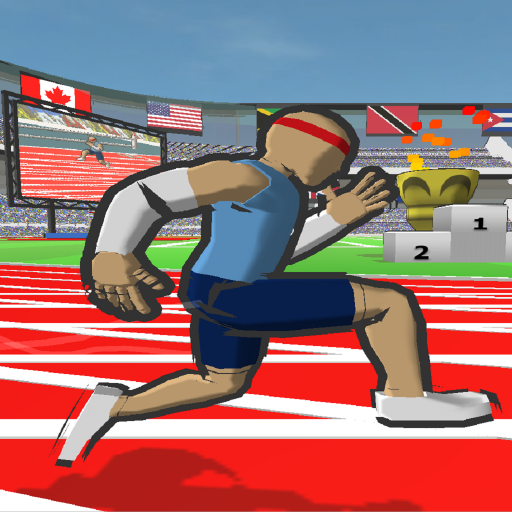
Speed Stars: Running Game
Play on PC with BlueStacks – the Android Gaming Platform, trusted by 500M+ gamers.
Page Modified on: Dec 21, 2023
Play Speed Stars: Running Game on PC
Race against ghosts of real players, go head-to-head with AI racers, or run a solo time trial. Afterward, see where you stack up against the rest of the world on the global leaderboard! Watch replays of your race with cinematic camera angles and choose a stadium theme from 8 colorful presets!
With the full version, you'll get 5 more iconic track and field race distances to master—the 200m dash, 400m dash, 60m dash, 110m hurdles, and 400m hurdles—as well as the ability to create your own racers with customized appearances and stats!
Immerse yourself in the atmosphere of the Olympic Games as you sprint and hurdle to victory. Fans of running games and racing will love this athletics challenge. Try out all the options and race on!
Play Speed Stars: Running Game on PC. It’s easy to get started.
-
Download and install BlueStacks on your PC
-
Complete Google sign-in to access the Play Store, or do it later
-
Look for Speed Stars: Running Game in the search bar at the top right corner
-
Click to install Speed Stars: Running Game from the search results
-
Complete Google sign-in (if you skipped step 2) to install Speed Stars: Running Game
-
Click the Speed Stars: Running Game icon on the home screen to start playing




