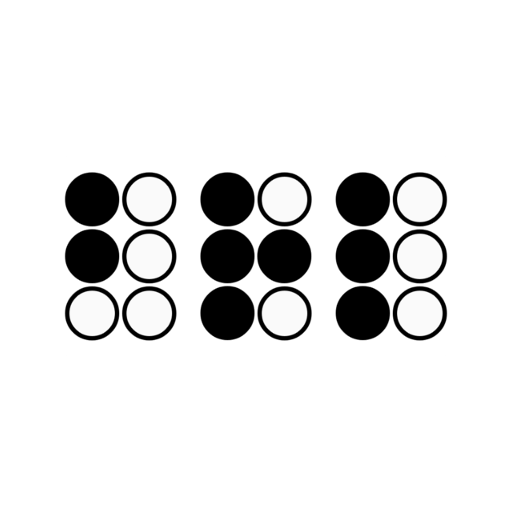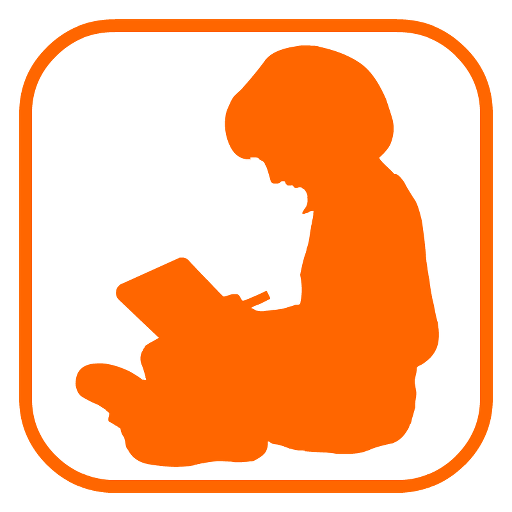Brailliac: Braille Tutor
Mainkan di PC dengan BlueStacks – platform Game-Game Android, dipercaya oleh lebih dari 500 juta gamer.
Halaman Dimodifikasi Aktif: 13 Mei 2018
Play Brailliac: Braille Tutor on PC
So much more than a dictionary, it is everything you need to learn Braille, including:
- Targeted Practise Mode: The app learns what symbols you need more help with!
- Challenge Mode: Compete in time-trials against your friends!
- Translation Mode: Translate comical sentences both to and from Braille!
- Meticulous Options: Choose exactly what you want to learn!
- Experience System: Earn points to level up, and unlock new features and themes!
Choose from a selection of amazing Braille codes and languages:
- Unified English Braille
- Swedish Braille
- Czech Braille
- Slovak Braille
- Tamil Braille
- Spanish Braille
Mainkan Brailliac: Braille Tutor di PC Mudah saja memulainya.
-
Unduh dan pasang BlueStacks di PC kamu
-
Selesaikan proses masuk Google untuk mengakses Playstore atau lakukan nanti
-
Cari Brailliac: Braille Tutor di bilah pencarian di pojok kanan atas
-
Klik untuk menginstal Brailliac: Braille Tutor dari hasil pencarian
-
Selesaikan proses masuk Google (jika kamu melewati langkah 2) untuk menginstal Brailliac: Braille Tutor
-
Klik ikon Brailliac: Braille Tutor di layar home untuk membuka gamenya