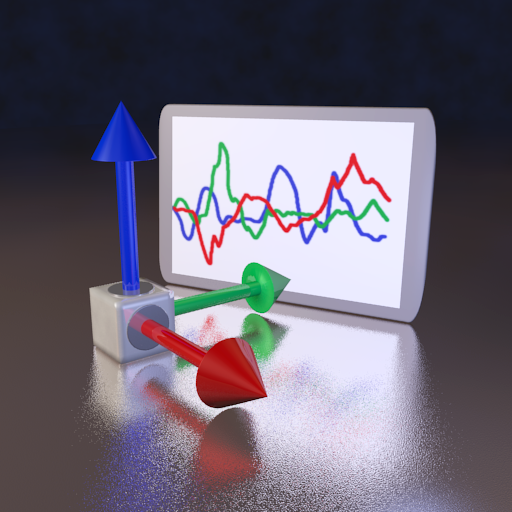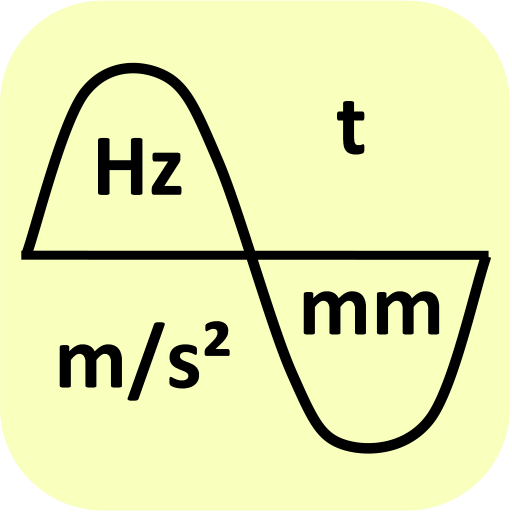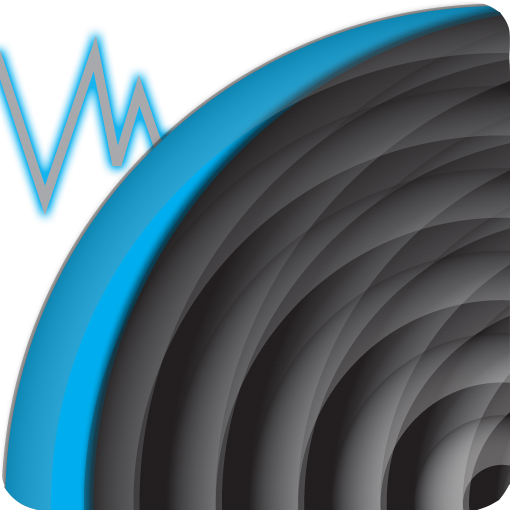
Accelerometer Analyzer
Play on PC with BlueStacks – the Android Gaming Platform, trusted by 500M+ gamers.
Page Modified on: December 7, 2016
Play Accelerometer Analyzer on PC
This tool is a powerful vibration meter tool.
It has the following features:
- shows vibrations in real time
- saves vibration data into SD card (*zip files also supported)
- calculates the Root Mean Square (RMS) of the vibrations - usefull for self made DRONE calibrations
- provides configurable sound alarm that may be used to:
- detect the earthquakes when you sleep
- detect if somebody opens the door when you sleep
It is recommended to use the battery charger when it works for a long time.
This application comes with ABSOLUTELY NO WARRANTY.
Play Accelerometer Analyzer on PC. It’s easy to get started.
-
Download and install BlueStacks on your PC
-
Complete Google sign-in to access the Play Store, or do it later
-
Look for Accelerometer Analyzer in the search bar at the top right corner
-
Click to install Accelerometer Analyzer from the search results
-
Complete Google sign-in (if you skipped step 2) to install Accelerometer Analyzer
-
Click the Accelerometer Analyzer icon on the home screen to start playing