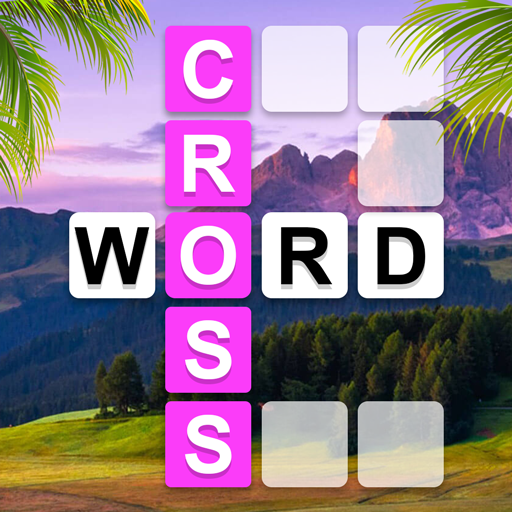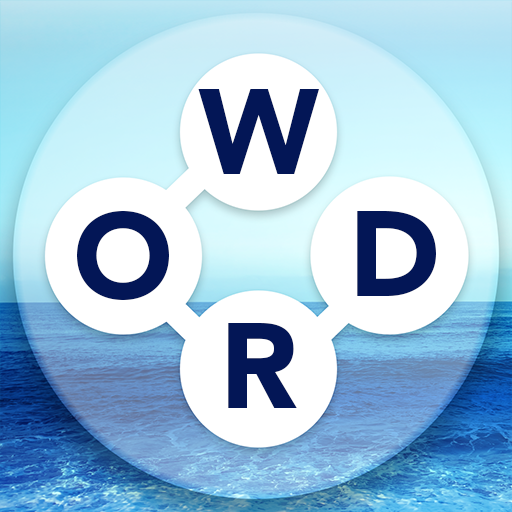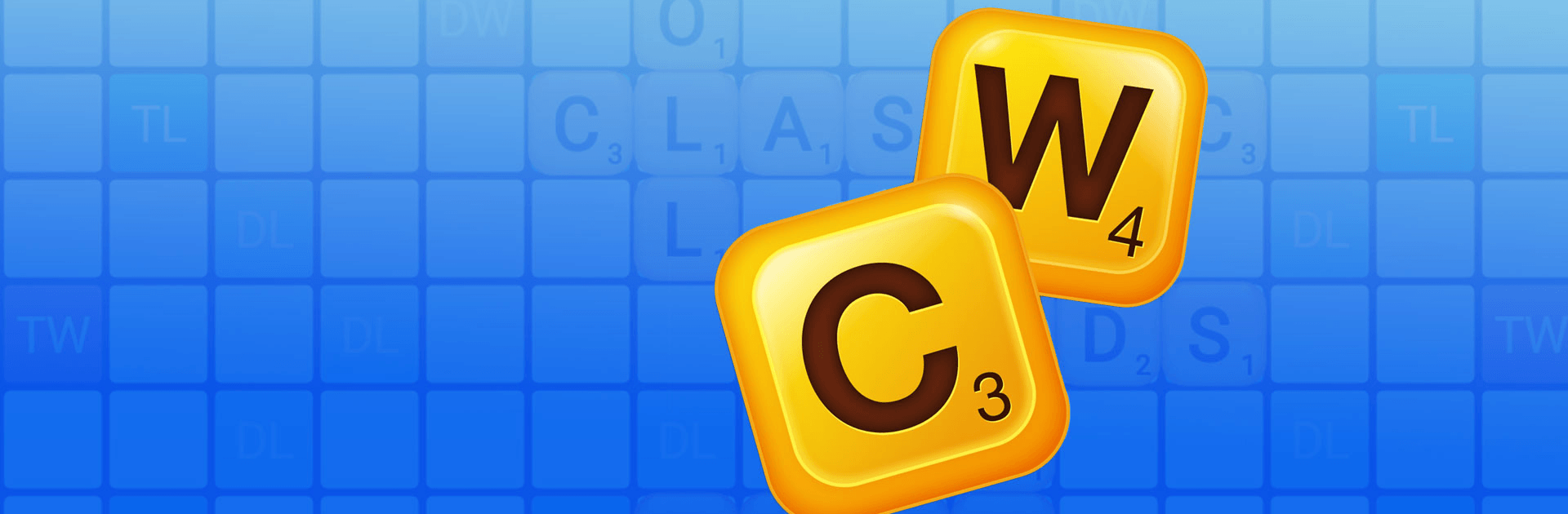
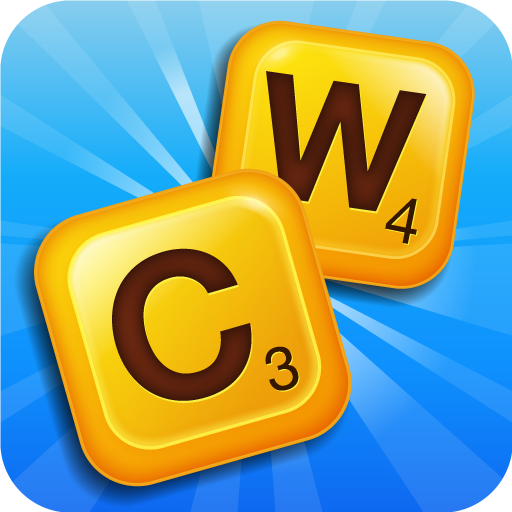
Classic Words Solo
BlueStacksを使ってPCでプレイ - 5憶以上のユーザーが愛用している高機能Androidゲーミングプラットフォーム
Play Classic Words Solo on PC or Mac
Lulo Apps revamps the classic word game we all know and love in Classic Words Solo. Released on November 13, 2018, Classic Words solo is available on Android and iOS.
Everybody loves the thrill and excitement of competing in a classic scrabble game, be it as a nostalgic family past time or a witty match with friends. On Classic Words Solo, players can enjoy a great time killer while putting their spelling and vocabulary skills to the test. Players can also enrich their skills with the built-in word definitions.
Now equipped with 7 languages and 6 levels of difficulty, Classic Words Solo is even more fun than ever. It’s the perfect title for those who love mind-boggling strategy games but want to have a chill time. Don’t have anybody to play with? Use your skills to outwith the computer!
Have a fun-filled yet fair play as no cheating is possible with this game. Only your tactics and creativity can win you matches! So, enter an intense and brain-tickling match, squeeze your mind word bank, and scrabble your way to victory!
Classic Words SoloをPCでプレイ
-
BlueStacksをダウンロードしてPCにインストールします。
-
GoogleにサインインしてGoogle Play ストアにアクセスします。(こちらの操作は後で行っても問題ありません)
-
右上の検索バーにClassic Words Soloを入力して検索します。
-
クリックして検索結果からClassic Words Soloをインストールします。
-
Googleサインインを完了してClassic Words Soloをインストールします。※手順2を飛ばしていた場合
-
ホーム画面にてClassic Words Soloのアイコンをクリックしてアプリを起動します。