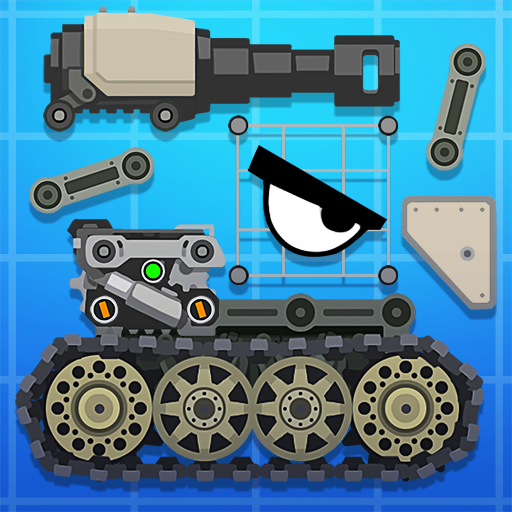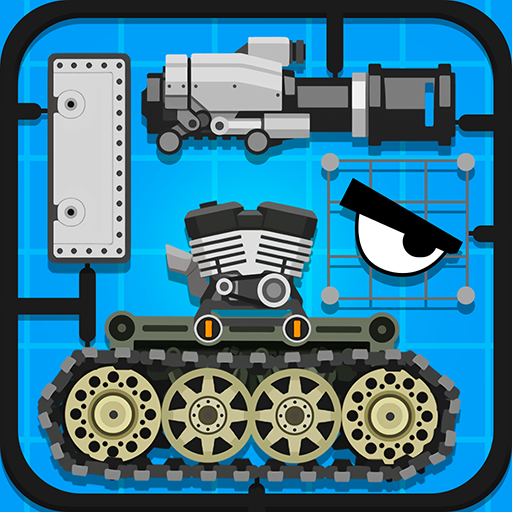バレーストライカー (Valley Striker)
BlueStacksを使ってPCでプレイ - 5憶以上のユーザーが愛用している高機能Androidゲーミングプラットフォーム
Play Valley Striker on PC
Valley Striker is an Action game developed by Lumidia games. BlueStacks app player is the best platform to play this Android game on your PC or Mac for an immersive gaming experience.
Stop the invasion of the imperial army! Here, you play as a pilot trying to infiltrate a valley full of enemies. Use a wide variety of weapons and fighters to hit your target.
Although the valleys or canyons might be tricky to navigate, you’d get used to it in no time. Utilize the smooth 360-degree turns to maneuver your way around enemies and blast them to pieces!
And that’s not all: you’ll have the option to upgrade your items and aircraft’s abilities. Collect medals and clear stages to do this to become the ultimate pilot!
With a frame rate support of 60 Hz and 120 Hz, you can experience smooth gameplay. If your boss (or your mother) calls you in the middle of playing, don’t fret. Continue the same stage when you’re back and ready to annihilate enemies.
P.S. get bonus enemies once you clear 100 chapters. Talk about endless fun!
Download Valley Striker on PC with BlueStacks now!
バレーストライカー (Valley Striker)をPCでプレイ
-
BlueStacksをダウンロードしてPCにインストールします。
-
GoogleにサインインしてGoogle Play ストアにアクセスします。(こちらの操作は後で行っても問題ありません)
-
右上の検索バーにバレーストライカー (Valley Striker)を入力して検索します。
-
クリックして検索結果からバレーストライカー (Valley Striker)をインストールします。
-
Googleサインインを完了してバレーストライカー (Valley Striker)をインストールします。※手順2を飛ばしていた場合
-
ホーム画面にてバレーストライカー (Valley Striker)のアイコンをクリックしてアプリを起動します。