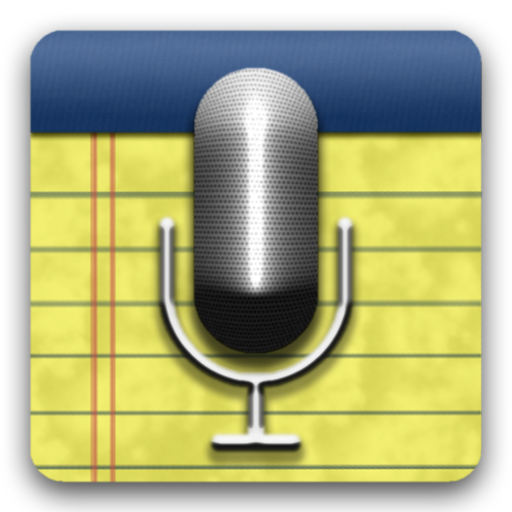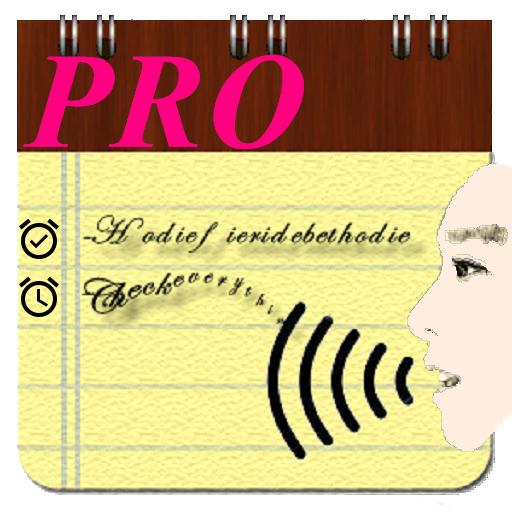AudioNote LITE
Play on PC with BlueStacks – the Android Gaming Platform, trusted by 500M+ gamers.
Page Modified on: December 14, 2014
Play AudioNote LITE on PC
AudioNote combines the functionality of a notepad and voice recorder to create a powerful tool that will save you time while improving the quality of your notes. It’s the perfect app for students or business.
By synchronizing notes and audio, AudioNote automatically indexes your meetings, lectures, interviews, or study sessions. Need to review the discussion about deliverables on your next project? Trying to remember what the professor had to say about a key point? With AudioNote there is no need to waste time searching through the entire recording to find out. Each note acts as a link directly to the point at which it was recorded, taking you instantly to what you want to hear. Didn't take any notes during the meeting? No problem, you can add them later.
A fully functional note application, AudioNote also increases the value of your notes. Watch as your text, drawings, and photos highlight during playback, helping you to remember the context in which they were taken.
Join the thousands of students, teachers, business executives, and other professionals who have already discovered what an indispensable tool AudioNote can be. Download it today.
AudioNote Features:
- Synchronized note and audio recording
- Seek directly to audio by tapping notes
- Highlighted notes during playback
- Insert text, drawing, photo, & highlighter notes
- Desktop support: view your .audionote files on Mac or PC (see our website for more info)
Play AudioNote LITE on PC. It’s easy to get started.
-
Download and install BlueStacks on your PC
-
Complete Google sign-in to access the Play Store, or do it later
-
Look for AudioNote LITE in the search bar at the top right corner
-
Click to install AudioNote LITE from the search results
-
Complete Google sign-in (if you skipped step 2) to install AudioNote LITE
-
Click the AudioNote LITE icon on the home screen to start playing