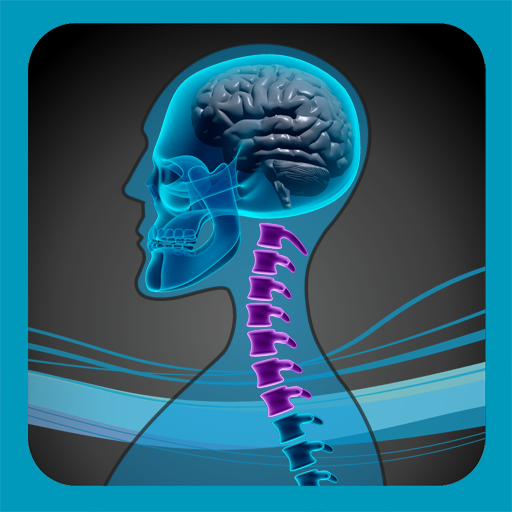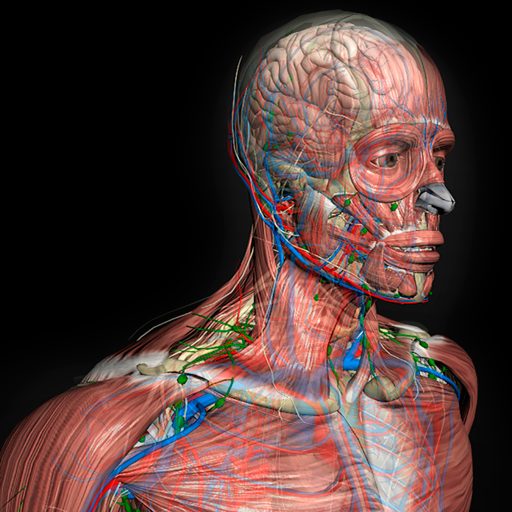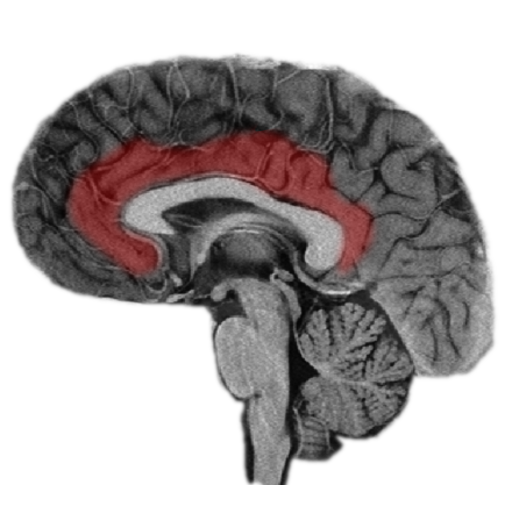Nervous System Reference Guide
Spiele auf dem PC mit BlueStacks - der Android-Gaming-Plattform, der über 500 Millionen Spieler vertrauen.
Seite geändert am: 25. Dezember 2019
Play Nervous System Reference Guide on PC
This apps covers information about the Human Nervous system split into 10 top level sections: Central Nervous System, Peripheral Nervous System, Neurons and Nerve Fibers, Termination, Cranial Nerves, Spinal Nerves, Nerves of the Brachial Plexus, Cervical Plexus, Lumbrosacral Plexus and Anatomy of the Autonomic Nervous System
This app allows you to search for and save your selected Nervous System topic for quicker access helping you to study the various material in a more intuitive manner.
Included are detailed images of the Brain Anatomy, Central Nervous System, Connections of the Sympathetic Nervous System, Difference between Central and Peripheral Nervous Systems.
You can also pinch to zoom to get a closer look at each Nervous System and information.
Each article includes various images that when tapped on will show an enlarged version of the image allowing you to take a closer look.
If you feel there are any omissions that you would like to see added, or have any issues with that app please send us an Email.
In App Billing is supported via the 'Remove Ads' button. Upon purchasing this upgrade this app will not serve any advertisements. All future app updates will also not receive any adverts too.
Permissions are required for displaying advertisements.
The source data used for the nervous information is from Wikipedia.
Spiele Nervous System Reference Guide auf dem PC. Der Einstieg ist einfach.
-
Lade BlueStacks herunter und installiere es auf deinem PC
-
Schließe die Google-Anmeldung ab, um auf den Play Store zuzugreifen, oder mache es später
-
Suche in der Suchleiste oben rechts nach Nervous System Reference Guide
-
Klicke hier, um Nervous System Reference Guide aus den Suchergebnissen zu installieren
-
Schließe die Google-Anmeldung ab (wenn du Schritt 2 übersprungen hast), um Nervous System Reference Guide zu installieren.
-
Klicke auf dem Startbildschirm auf das Nervous System Reference Guide Symbol, um mit dem Spielen zu beginnen