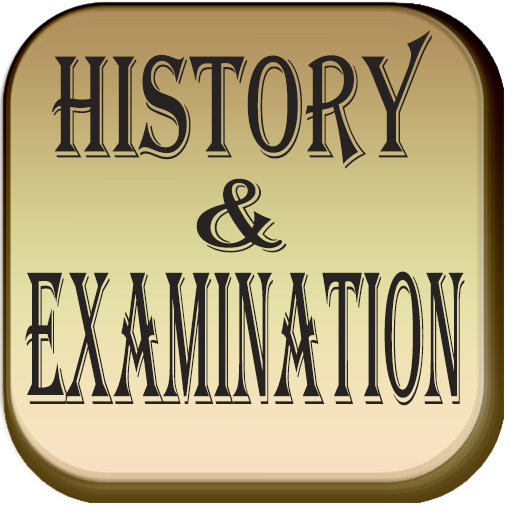OSCE Reference Guide
Spiele auf dem PC mit BlueStacks - der Android-Gaming-Plattform, der über 500 Millionen Spieler vertrauen.
Seite geändert am: 6. Dezember 2019
Übersicht
Detailed reference material is included for 'History' preparation describing the type of questions students are expected to ask patients in order to evaluate a thorough diagnosis.
Step by Step instructions of how to perform Physical Examinations is included in a simple structured manner making each topic easy to digest and follow.
The top level categories included are: General, Alimentary, Cardiovascular, Endocrine, Hematological, Integumental, Nervous, Pulmonary, Rheumatoid, Urogenital, Obstetrics, Pediatrics.
Each category includes information covering Reference, History and Examination among several topics.
Learning material can be saved to a saved list for quicker access for those that you are keen to master.
An Abbreviations list is available to help you remember key phrases commonly used throughout medical practice.
If you feel there are any omissions that you would like to see added, or have any issues with that app please send us an Email.
Spiele OSCE Reference Guide auf dem PC. Der Einstieg ist einfach.
-
Lade BlueStacks herunter und installiere es auf deinem PC
-
Schließe die Google-Anmeldung ab, um auf den Play Store zuzugreifen, oder mache es später
-
Suche in der Suchleiste oben rechts nach OSCE Reference Guide
-
Klicke hier, um OSCE Reference Guide aus den Suchergebnissen zu installieren
-
Schließe die Google-Anmeldung ab (wenn du Schritt 2 übersprungen hast), um OSCE Reference Guide zu installieren.
-
Klicke auf dem Startbildschirm auf das OSCE Reference Guide Symbol, um mit dem Spielen zu beginnen