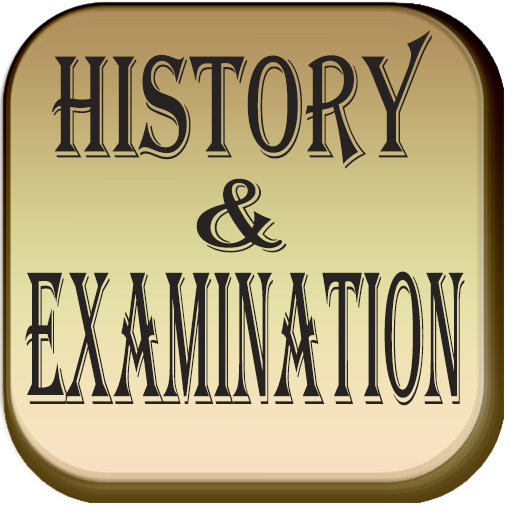OSCE Reference Guide
Graj na PC z BlueStacks – Platforma gamingowa Android, która uzyskała zaufanie ponad 500 milionów graczy!
Strona zmodyfikowana w dniu: 6 grudnia 2019
Play OSCE Reference Guide on PC
Detailed reference material is included for 'History' preparation describing the type of questions students are expected to ask patients in order to evaluate a thorough diagnosis.
Step by Step instructions of how to perform Physical Examinations is included in a simple structured manner making each topic easy to digest and follow.
The top level categories included are: General, Alimentary, Cardiovascular, Endocrine, Hematological, Integumental, Nervous, Pulmonary, Rheumatoid, Urogenital, Obstetrics, Pediatrics.
Each category includes information covering Reference, History and Examination among several topics.
Learning material can be saved to a saved list for quicker access for those that you are keen to master.
An Abbreviations list is available to help you remember key phrases commonly used throughout medical practice.
If you feel there are any omissions that you would like to see added, or have any issues with that app please send us an Email.
Zagraj w OSCE Reference Guide na PC. To takie proste.
-
Pobierz i zainstaluj BlueStacks na PC
-
Zakończ pomyślnie ustawienie Google, aby otrzymać dostęp do sklepu Play, albo zrób to później.
-
Wyszukaj OSCE Reference Guide w pasku wyszukiwania w prawym górnym rogu.
-
Kliknij, aby zainstalować OSCE Reference Guide z wyników wyszukiwania
-
Ukończ pomyślnie rejestrację Google (jeśli krok 2 został pominięty) aby zainstalować OSCE Reference Guide
-
Klinij w ikonę OSCE Reference Guide na ekranie startowym, aby zacząć grę