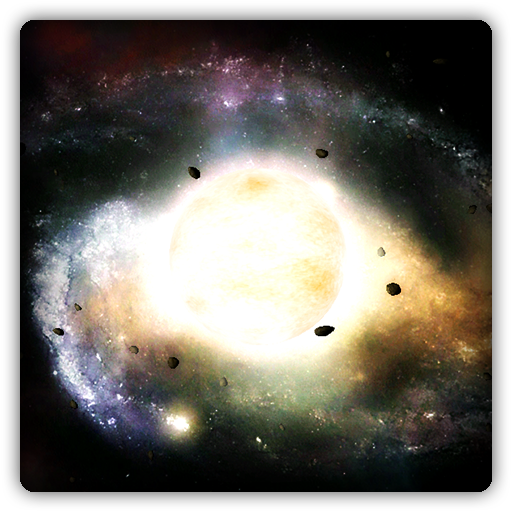このページには広告が含まれます
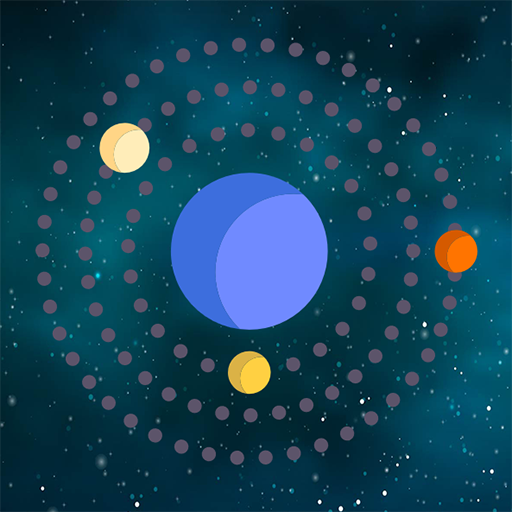
Space and Planets Guide
Educational | luminous apps
BlueStacksを使ってPCでプレイ - 5憶以上のユーザーが愛用している高機能Androidゲーミングプラットフォーム
Play Space and Planets Guide on PC
This free application provides an in-depth reference guide of Space and Planets in our Solar System . This app features high quality detailed content and images in a well presented and easy to navigate way.
This apps covers information about the following categories:
Planets, Dwarf Planets, The Sun, Comets, Asteroids and the Farthest Regions of our Solar System.
Included is the NASA Astronomy Picture of the Day. This updates daily so be sure to check the app every day for an update!
A Space reference glossary is also in the app and provides detailed explanations of space, solar system and physics terms. Very useful for learning purposes.
All Planets in the Solar System are included with in-depth details of Mercury, Venus, Earth, Mars, Jupiter, Saturn, Uranus and Neptune. All Moons and Geographical characteristics are included.
Information about the Dwarf Planets is also included. The Dwarf Planets present in the app are Ceres, Pluto, Haumea, Makemake and Eris.
Learn about the Internal Structure and Atmosphere of the Sun.
Comets and Asteroids are spectacular, learn about the different types and the anatomy of each type of Comet and Asteroid.
The Farthest Regions of the Solar System include the Kuiper Belt, Heliosphere, Detached Objects and the Oort Cloud.
This app allows you to search for and save your selected solar system topic for quicker access helping you to study the various space material in an intuitive manner.
Each article includes various images that when tapped on will show an enlarged version of the image.
If you feel there are any omissions that you would like to see added, or have any issues with that app please send us an Email.
All content is present in this app for free. To remove the advertisements there is an in app purchase option available.
The source data used for the category information is from Wikipedia.
This apps covers information about the following categories:
Planets, Dwarf Planets, The Sun, Comets, Asteroids and the Farthest Regions of our Solar System.
Included is the NASA Astronomy Picture of the Day. This updates daily so be sure to check the app every day for an update!
A Space reference glossary is also in the app and provides detailed explanations of space, solar system and physics terms. Very useful for learning purposes.
All Planets in the Solar System are included with in-depth details of Mercury, Venus, Earth, Mars, Jupiter, Saturn, Uranus and Neptune. All Moons and Geographical characteristics are included.
Information about the Dwarf Planets is also included. The Dwarf Planets present in the app are Ceres, Pluto, Haumea, Makemake and Eris.
Learn about the Internal Structure and Atmosphere of the Sun.
Comets and Asteroids are spectacular, learn about the different types and the anatomy of each type of Comet and Asteroid.
The Farthest Regions of the Solar System include the Kuiper Belt, Heliosphere, Detached Objects and the Oort Cloud.
This app allows you to search for and save your selected solar system topic for quicker access helping you to study the various space material in an intuitive manner.
Each article includes various images that when tapped on will show an enlarged version of the image.
If you feel there are any omissions that you would like to see added, or have any issues with that app please send us an Email.
All content is present in this app for free. To remove the advertisements there is an in app purchase option available.
The source data used for the category information is from Wikipedia.
Space and Planets GuideをPCでプレイ
-
BlueStacksをダウンロードしてPCにインストールします。
-
GoogleにサインインしてGoogle Play ストアにアクセスします。(こちらの操作は後で行っても問題ありません)
-
右上の検索バーにSpace and Planets Guideを入力して検索します。
-
クリックして検索結果からSpace and Planets Guideをインストールします。
-
Googleサインインを完了してSpace and Planets Guideをインストールします。※手順2を飛ばしていた場合
-
ホーム画面にてSpace and Planets Guideのアイコンをクリックしてアプリを起動します。