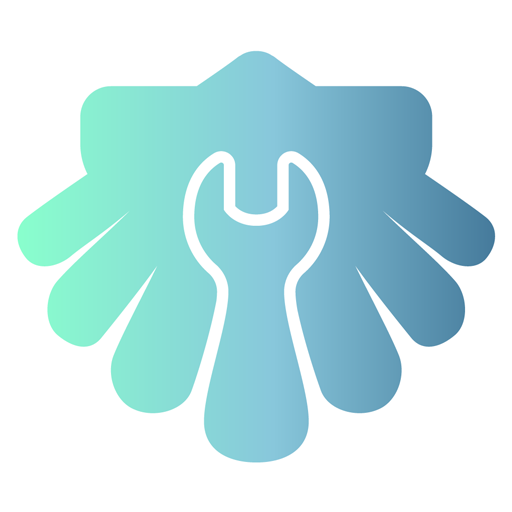Megève
Play on PC with BlueStacks – the Android Gaming Platform, trusted by 500M+ gamers.
Page Modified on: February 7, 2020
Play Megève on PC
This application provides many services to improve your experience :
- The interactive trail map
- Your position on the slopes
- The weather forecast
- Directory of shops, hotels, restaurants and services
- The village map
- Calendar of events and activities ...
You can also buy your ski pass directly from the application.
Finally, and only with Megève, you can even book your place to test the latest innovations for BMW xDrive Tour Winter driving in Megeve !
Play Megève on PC. It’s easy to get started.
-
Download and install BlueStacks on your PC
-
Complete Google sign-in to access the Play Store, or do it later
-
Look for Megève in the search bar at the top right corner
-
Click to install Megève from the search results
-
Complete Google sign-in (if you skipped step 2) to install Megève
-
Click the Megève icon on the home screen to start playing